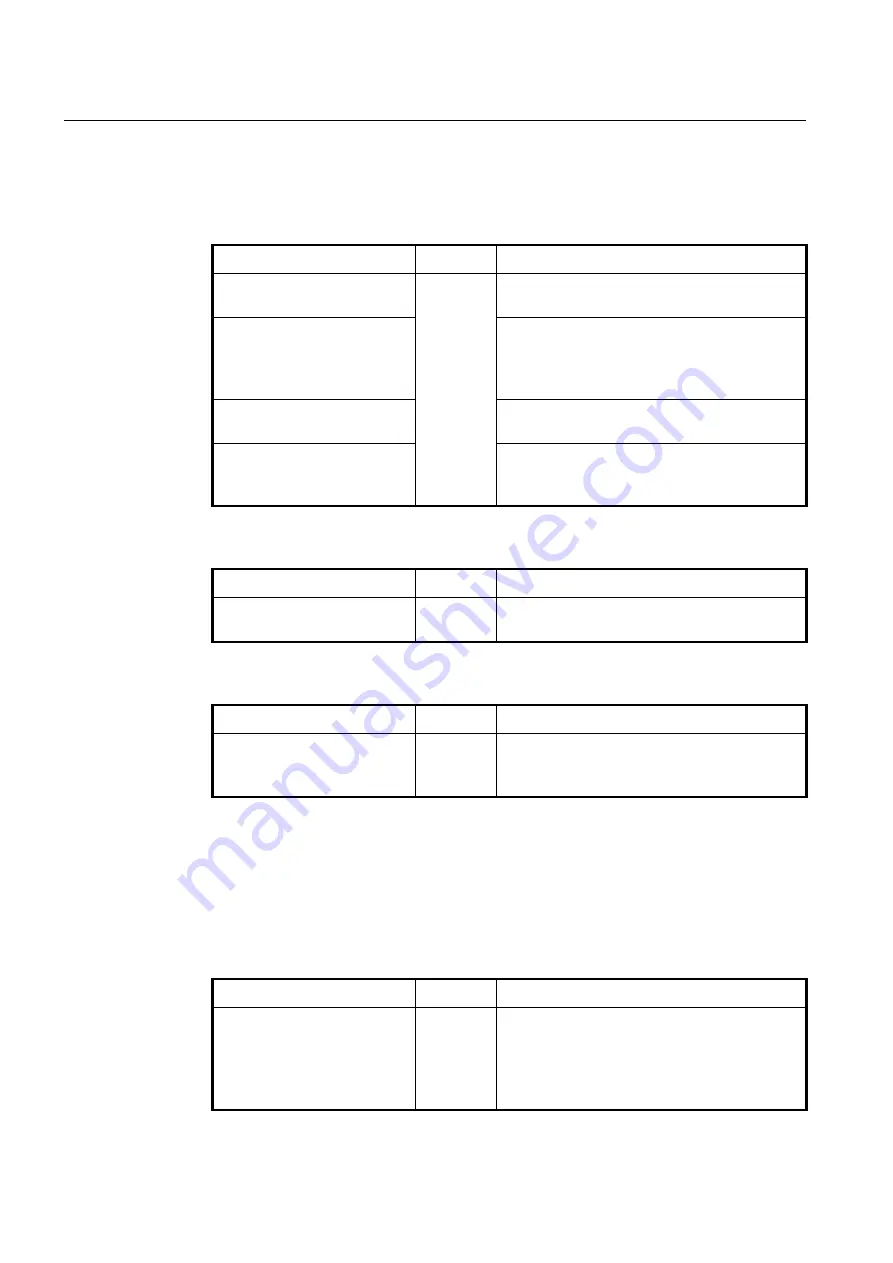
UMN:CLI
User Manual
V8102
250
7.18.6.5
ACL Logging
The commands of ACL logging can be used to configure how often syslog messages are
generated and sent after the initial packet match. To enable/disable logging of ACL entries,
use the following command.
Command
Mode
Description
ip rule access-list log-buffer
<1-
1000>
Global
Specifies the number of ACL entries in log-buffer.
1-1000: access-list log count (default: 1000)
ip rule access-list log-update
count
<0-2147483647>
Specifies the number of packets that are matched by
the ACL
0-2147483647: access-list log count value (default:
2147483647)
ip rule access-list log-update
time
<1-10>
Specifies the interval between ACL log updates.
1-10: periodic update time value (default: 5 mins)
no ip rule access-list
{
log-buffer
|
log-update count
|
log-update
time
}
Removes the user-defined ACL logging configurations.
To display the information of IP rule access-list logging, use the following command.
Command
Mode
Description
show ip rule access-list log
Enable
Global
Shows the information of IP rule ACL logging.
To clear the existing ACL entries, use the following command.
Command
Mode
Description
clear ip access-list counters
{<1-
99> | <100-199> | <1300-1999> |
<2000-2699> |
WORD
}
Enable
Global
Clears the counters of packets that are matched to
ACL.
7.18.6.6
Resequencing IP/MAC ACLs
With sequenced ACLs, each ACL entry is associated with a sequence number. Sequence
numbers can be used to insert an ACL into the middle of an existing list or to delete an
existing statement in the list. You can resequence the numbers with your own numbering
scheme.
To resequence the numbers in the IP address-based ACL, use the following command.
Command
Mode
Description
ip access-list resequence WORD
<1-2147483647> <1-2147483647>
Global
Resequences the numbers in the IP address-based
ACL.
1-2147483647: starting sequence number (default:10)
1-2147483647: step to increment the sequence num-
ber (default: 10)
Содержание V8102
Страница 1: ...1 V8102 GPON OLT system User Manual...
Страница 158: ...UMN CLI User Manual V8102 158 When you use the no snmp command all configurations of SNMP will be lost...
Страница 427: ...User Manual UMN CLI V8102 427 show debugging dhcp Enable Global Shows the debugging information of DHCP...
Страница 797: ...User Manual UMN CLI V8102 797 show onu gsp status config ONU_ID tag list number TAG_NAME tag name...
















































