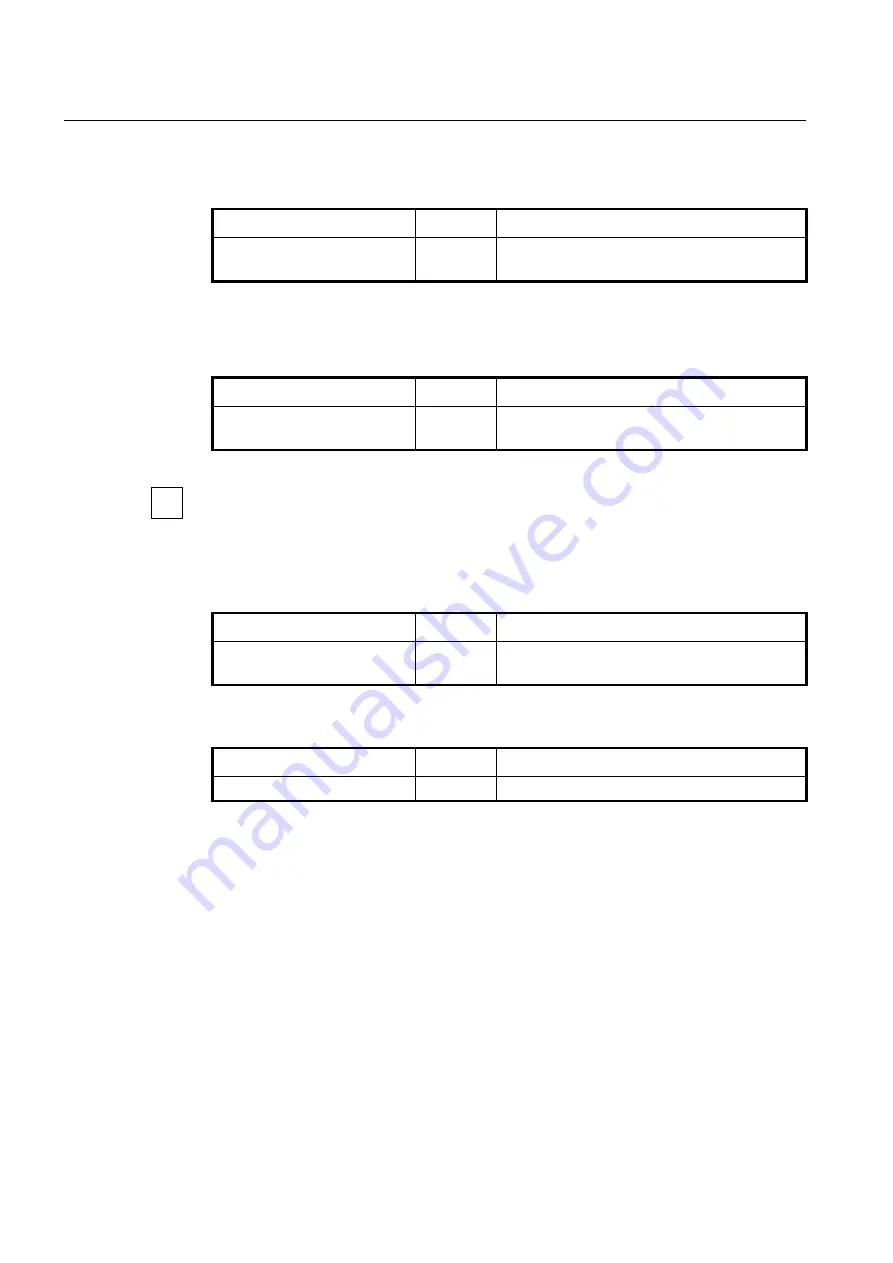
UMN:CLI
User Manual
V8102
236
7.17.4
Displaying Dump Packets
To display the dump packets, use the following command.
Command
Mode
Description
show
dump packets
Enable
Global
Shows the dump packets.
7.17.5
Dump File
To back up a dump file using FTP or TFTP, use the following command.
Command
Mode
Description
copy
{
ftp
|
tftp
}
dumpfile upload
[
FILE-NAME
]
Enable
Uploads a dump file to FTP or TFTP server with the
name configured by user.
To access FTP to back up the configuration or use the backup file, you should know FTP
user ID and the password. To back up the dump file through FTP, you can recognize the
file transmission because hash function is automatically turned on.
To delete a dump file, use the following command.
Command
Mode
Description
delete dumpfile
[
FILENAME
]
Enable
Deletes a specified dump file.
FILENAME: dump file name
To display a list of dump files, use the following command.
Command
Mode
Description
show dumpfile-list
Enable
Shows a current startup configuration.
i
Содержание V8102
Страница 1: ...1 V8102 GPON OLT system User Manual...
Страница 158: ...UMN CLI User Manual V8102 158 When you use the no snmp command all configurations of SNMP will be lost...
Страница 427: ...User Manual UMN CLI V8102 427 show debugging dhcp Enable Global Shows the debugging information of DHCP...
Страница 797: ...User Manual UMN CLI V8102 797 show onu gsp status config ONU_ID tag list number TAG_NAME tag name...






























