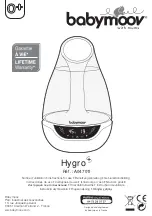21
018717 • Version
1.1 • 23.01.2007
Control strategy
Introduction
The control strategy ensures the best mode of operation at all times.
Measurements of ambient, supply, return and condensing temperatures decides the
specific settings for fans, damper, heater and compressor.
The control board contains a programmable CPU with adjustable settings according to
the exact requirements.
Strategy
The illustration on next page shows the control strategy based on the default settings:
Continued overleaf
Содержание Silencio 600
Страница 1: ...Silencio Service manual EN No 018717 ver 1 1 23 01 2007...
Страница 76: ...76 Continued overleaf...
Страница 86: ...86 Accessories continued Wiring diagram page 6...