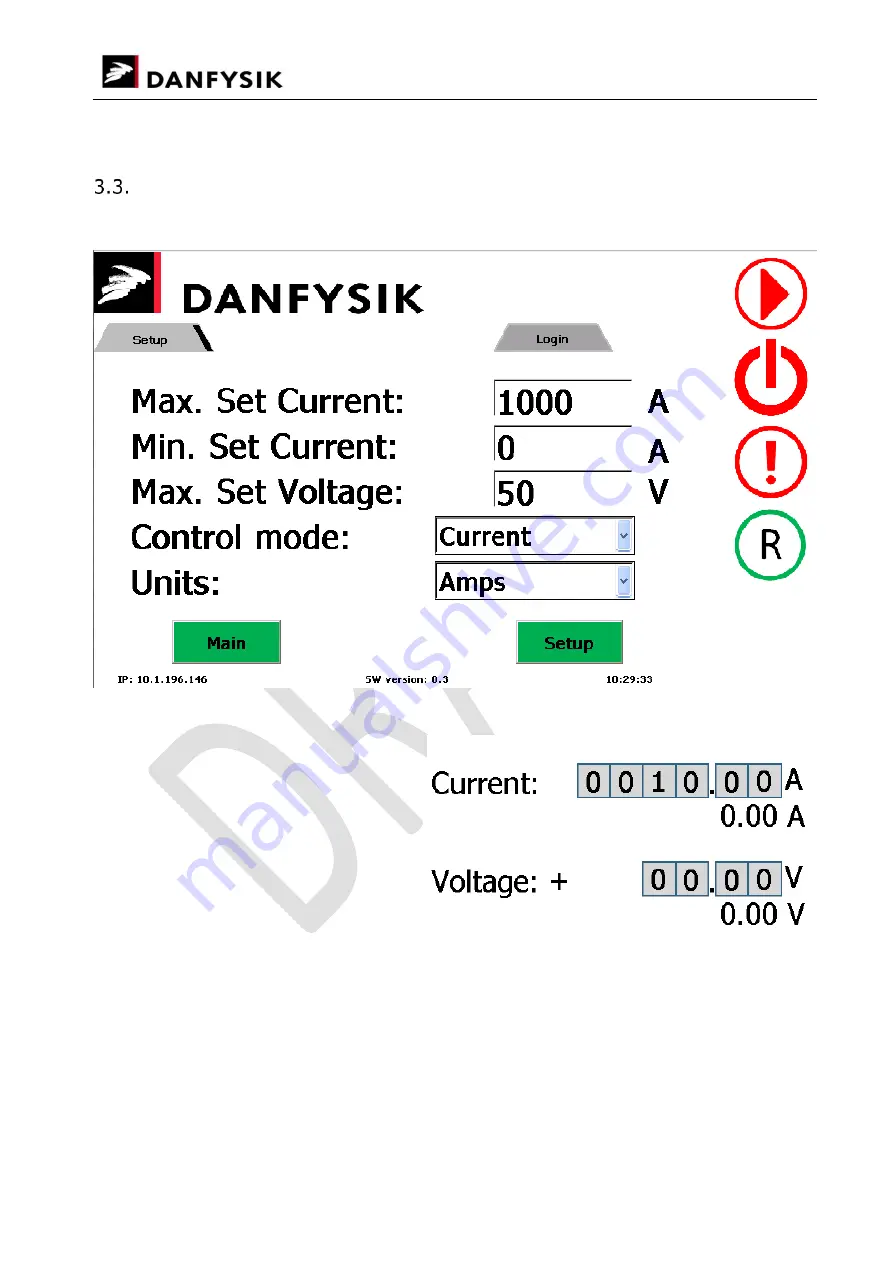
System 8700 User Manual
Rev 0.95
Page 13 of 32
Settings
In order to get access to the setup screen the Setup button in the bottom menu can be
pressed.
Figure 6: The Setup window
On the setup screen the Maximum
and minimum current can be set as
well as the maximum voltage. The
user will not be allowed to set
values on the main page outside
the ranges indicated here.
Also, the control mode can be set,
current or voltage controlled. If the
control mode is set to Voltage, an
extra input field appears on the
front page allowing to also set a
voltage. Note that this is only
possible for power supplies with
implemented voltage control loop
in the regulation system. For
power supplies without this feature; use of voltage control will have no effect
The units for the set current can be set to either Amps or PPM (parts per million). If PPM is
selected the current set digits changes to a 6 digit display where 999999 ppm is 100% output
current. The read back value of the current is always in Amps. Both set voltage and read back
voltage is always in volts, please see Figure 8.
Figure 7 Control mode set to Voltage














































