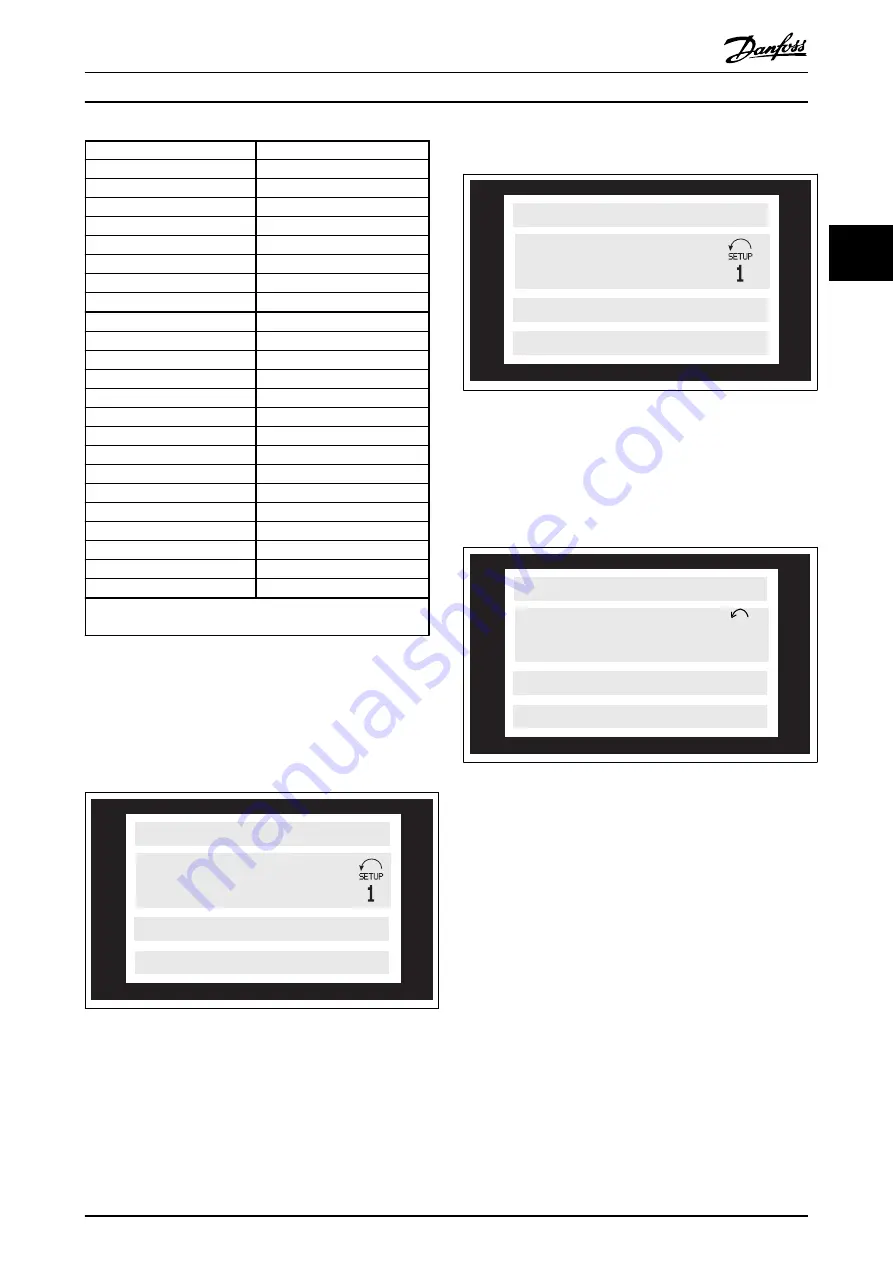
Operating variable:
Unit
Reference
[%]
Reference
[unit]*
Feedback
[unit]*
Frequency
[Hz]
Frequency x scaling
[-]
Motor current
[A]
Torque
[%]
Power
[kW]
Power
[HP]
Motor voltage
[V]
DC-link voltage
[V]
FC thermal
[%]
Hours run
[Hours]
Input status, dig. Input
[Binary code]
External reference
[%]
Status word
[Hex]
Heat sink temp.
[ºC]
Alarm word
[Hex]
Control word
[Hex]
Warning word 1
[Hex]
Warning word 2
[Hex]
Analog input 1
[mA]
Analog input 2
[V]
*) Select in parameter 416. The unit is shown in readout state 1
line 1 otherwise 'U' is shown.
Table 3.5
Operating variables 1.1 and 1.2 and 1.3 in the first line, and
operating variable 2 in the second line are selected via
parameter 009, 010, 011 and 012.
Read-out state I:
This read-out state is standard after
starting up or after initialisation.
50.0 Hz
FREQUENCY
MOTOR IS RUNNING
Line 2 gives the data value of an operating variable with
related unit, and line 1 provides a text which explains line
2, cf. table. In the example, Frequency has been selected
as variable via parameter 009. During normal operation
another variable can immediately be read out by using the
[+]/[-] keys.
Read-out state II:
Switching between read-out states I and II is effected by
pressing the [DISPLAY/STATUS] key.
MOTOR IS RUNNING
50.0 Hz
24.3% 30.2% 13.8A
In this state, data values for four operating values are
shown at the same time, giving the related unit, cf. table.
In the example, Reference, Torque, Current and Frequency
are selected as variables in the first and second line.
Read-out state III:
This read-out state can be held as long as the [DISPLAY/
STATUS] key is pressed. When the key is released, the
system switches back to Read-out state II, unless the key is
pressed for less than approx. 1 s.
50.0 Hz
SETUP
1
MOTOR IS RUNNING
REF% TORQUE CURR A
This is where parameter names and units for operating
variables in the first line are given - operating variable 2
remains unchanged.
3.1.11 Quick Menu Mode Versus Menu
Mode
The FC motor series can be used for practically all
assignments, which is why the number of parameters is
quite large. Also, this series offers a choice between two
programming modes - a Menu mode and a Quick menu
mode.
•
The Quick menu takes the user through a
number of parameters that may be enough to
get the motor to run nearly optimally, if the
factory setting for the other parameters takes the
desired control functions into account, as well as
the configuration of signal inputs/outputs (control
terminals).
•
The Menu mode makes it possible to select and
change all parameters at the user's option.
Programming
VLT
®
DriveMotor FCM Series
MG03BA02 - VLT
®
is a registered Danfoss trademark
31
3
3
Содержание VLT Brook Crompton Motor FCM 300
Страница 1: ...MAKING MODERN LIVING POSSIBLE Design Guide VLT Brook Crompton Motor FCM 300 www danfoss com drives...
Страница 2: ......
Страница 26: ...Illustration 2 5 Installation VLT DriveMotor FCM Series 24 MG03BA02 VLT is a registered Danfoss trademark 2 2...
Страница 37: ...Programming VLT DriveMotor FCM Series MG03BA02 VLT is a registered Danfoss trademark 35 3 3...
Страница 101: ...Index VLT DriveMotor FCM Series MG03BA02 VLT is a registered Danfoss trademark 99...
Страница 102: ...www danfoss com drives MG03BA02 175R0087 MG03BA02 Rev 2011 12 22...
















































