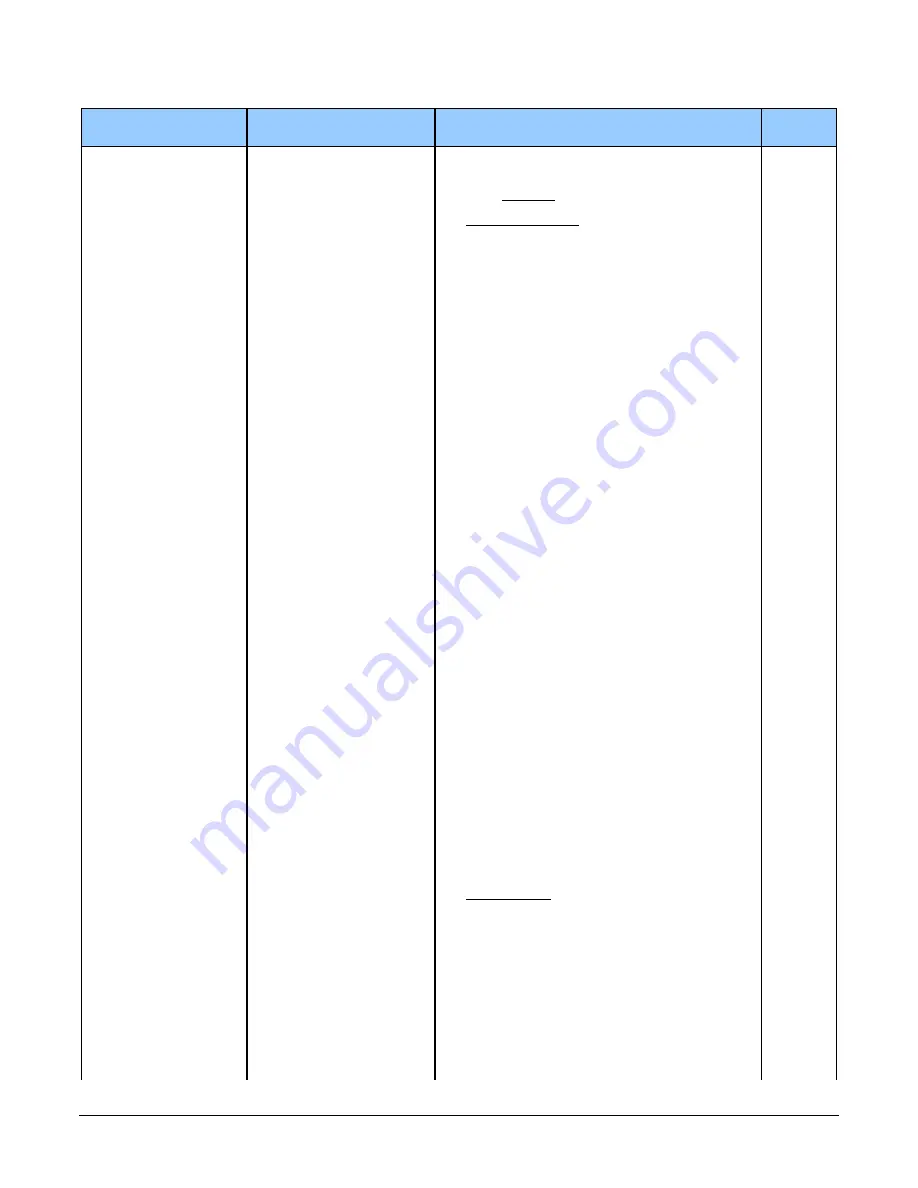
Linea2 5GigE Series Camera
Operational Reference
•
63
Display Name
Feature & Values
Description
Standard
& View
Output Line Source
outputLineSource
Selects which internal signal or event driven pulse or
software control state to output on the selected output
line.
(Note: the Line Mode feature must be set to Output. The
List of supported output line sources is product-specific.
The Event Control section provides details and timing
diagrams for the supported trigger modes.)
Beginner
DFNC
Off
Off Line output is disabled (Tri-State) or Open with
Optocoupled output.
Pulse on: Start of
Acquisition
PulseOnStartofAcquisition Generate a pulse when the AcquisitionStart event occurs.
Pulse on: End of Acquisition
PulseOnEndofAcquisition Generate a pulse when the AcquisitionStop event occurs.
Pulse on: Start of Blue Line
Exposure
PulseOnExposureStartBlue Generate a pulse on the Blue ExposureStart event.
Pulse on: Start of Red Line
Exposure
PulseOnExposureStartRed Generate a pulse on the Red ExposureStart event.
Pulse on: Start of Green
Line Exposure
PulseOnExposureStartGreen Generate a pulse on the Green ExposureStart event.
Pulse on: Start of NIR Line
Exposure
PulseOnExposureStartNIR Generate a pulse on the NIR ExposureStart event.
Pulse on: End of Blue Line
Exposure
PulseOnExposureEndBlue Generate a pulse on the Blue ExposureEnd event.
Pulse on: End of Red Line
Exposure
PulseOnExposureEndRed Generate a pulse on the Red ExposureEnd event.
Pulse on: End of Green Line
Exposure
PulseOnExposureEndGreen Generate a pulse on the Green ExposureEnd event.
Pulse on: End of NIR Line
Exposure
PulseOnExposureEndNIR Generate a pulse on the NIR ExposureEnd event.
Exposure Active Sensor
Row 1
ExposureActiveSensorRow1 Generate a signal that is active when the Exposure for
Sensor Row 1 is active. This is the Blue Pixel when the
sensor is scanning in the forward direction.
Exposure Active Sensor
Row 2
ExposureActiveSensorRow2 Generate a signal that is active when the Exposure for
Sensor Row 2 is active. This is the Red Pixel when the
sensor is scanning in the forward direction.
Exposure Active Sensor
Row 3
ExposureActiveSensorRow3 Generate a signal that is active when the Exposure for
Sensor Row 3 is active. This is the Green Pixel when the
sensor is scanning in the forward direction.
Exposure Active Sensor
Row 4
ExposureActiveSensorRow4 Generate a signal that is active when the Exposure for
Sensor Row 4 is active. This is the NIR Pixel when the
sensor is scanning in the forward direction.
Pulse on: Action 1
PulseOnAction1 Generate a pulse on the GigEVision Action Command 1.
Pulse on: Action 2
PulseOnAction2 Generate a pulse on the GigEVision Action Command 2.
Pulse on: Input 1 Event
PulseOnInput1 Generate a pulse on the Input signal 1 event.
Pulse on: Input 2 Event
PulseOnInput2 Generate a pulse on the Input signal 2 event.
Pulse on: Input 3 Event
PulseOnInput3 Generate a pulse on the Input signal 3 event.
Pulse on: Input 4 Event
PulseOnInput4 Generate a pulse on the Input signal 4 event.
Pulse on: Rotary Encoder
PulseOnRotaryEncoder1 Generate a pulse on the Rotary Encoder event.
Software Controlled
SoftwareControlled The outputLineValue feature changes the state of the
output.
Pulse on: Software
Command
PulseOnSoftwareCmd Generate a pulse on the Input of a Software Command.
Pulse on: Start of Frame
PulseOnStartofFrame Generate a pulse on the start of the Frame Active event
Pulse on: Valid Frame
Trigger
PulseOnValidFrameTrigger Generate a pulse on the FrameTrigger event.
Pulse on: Rejected
Frame(s) Trigger
PulseOnInvalidFrameTrigger Generate a pulse on the Invalid FrameTrigger event.
Pulse on: Start of Line
PulseOnStartofLine Generate a pulse on the start of the Line Active event
Pulse on: Valid Line(s)
Trigger
PulseOnValidLineTrigger Generate a pulse on the Valid LineTrigger event.
Содержание Linea2 5GigE
Страница 32: ...Linea2 5GigE Series Camera Linea2 5GigE Camera Quick Start 25 Figure 12 The Multiformat Buffer View list...
Страница 95: ...88 Operational Reference Linea2 5GigE Series Camera Figure 63 Sapera Explorer...
Страница 163: ...156 Revision History Linea2 5GigE Series Camera Revision History Revision Change Date 00 Initial release 13 April 2023...
















































