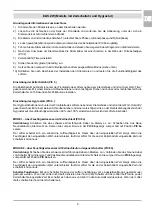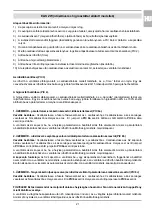6
EN
The fan is activated when humidity exceeds the value set on the humidity control, even when the lighting is off. To
reduce the humidity below the set level, the fan continues to run for the time set on the timer and then turns off. In the
case of lighting, the mode will be adjusted automatically and the fan will run again for the entire duration of the lighting
with the time delay shut-off.
MODE 4 – using the light sensor (off) and humidity sensor with time delay shut-off (PIC 8c)
Wiring:
Connect the black wire to the L terminal. Connect the blue neutral wire to the N terminal. Position jumpers I/II
as shown in
PIC 6a
. Position jumpers A/B as shown in
PIC 6b
.
ATTENTION: We do not recommend this mode be used in rooms with windows. Daylight could cause
unwanted switching.
The fan is activated when the lighting is turned off and runs for the period set on the timer. For energy saving reasons,
the fan does not respond to lighting applies for less than 90 seconds.
The fan is activated when humidity exceeds the value set on the humidity control and lighting is off. To reduce the
humidity below the set level, the fan continues to run for the time set on the timer. Once light is detected, the fan
immediately turns off and only starts once it is reactivated. The humidity sensor is inactive when light is present.
MAINTENANCE
Only perform maintenance on the fan when disconnected from the mains! Conduct maintenance at least once a year.
After removing the fan clean the blades with a soft rag dampened with a mild solution of soap and water. Be careful not
to wet down electrical parts of the fan, especially the motor. Wipe dry and then return the fan to its installed position.
TROUBLESHOOTING
Malfunction
Potential cause
Remedy
The fan does not turn or otherwise
respond to commands after being
connected to power.
Power supply is not connected.
Call in an expert.
The device has an internal wiring
problem.
Low airflow.
The ventilation system is plugged.
Clean the ventilation system.
Elevated noise or vibration.
The fan is not properly mounted or
is incorrectly installed.
Remedy the installation error.
The ventilation system is plugged.
Clean the ventilation system.
Содержание ELIS
Страница 35: ...35 ...