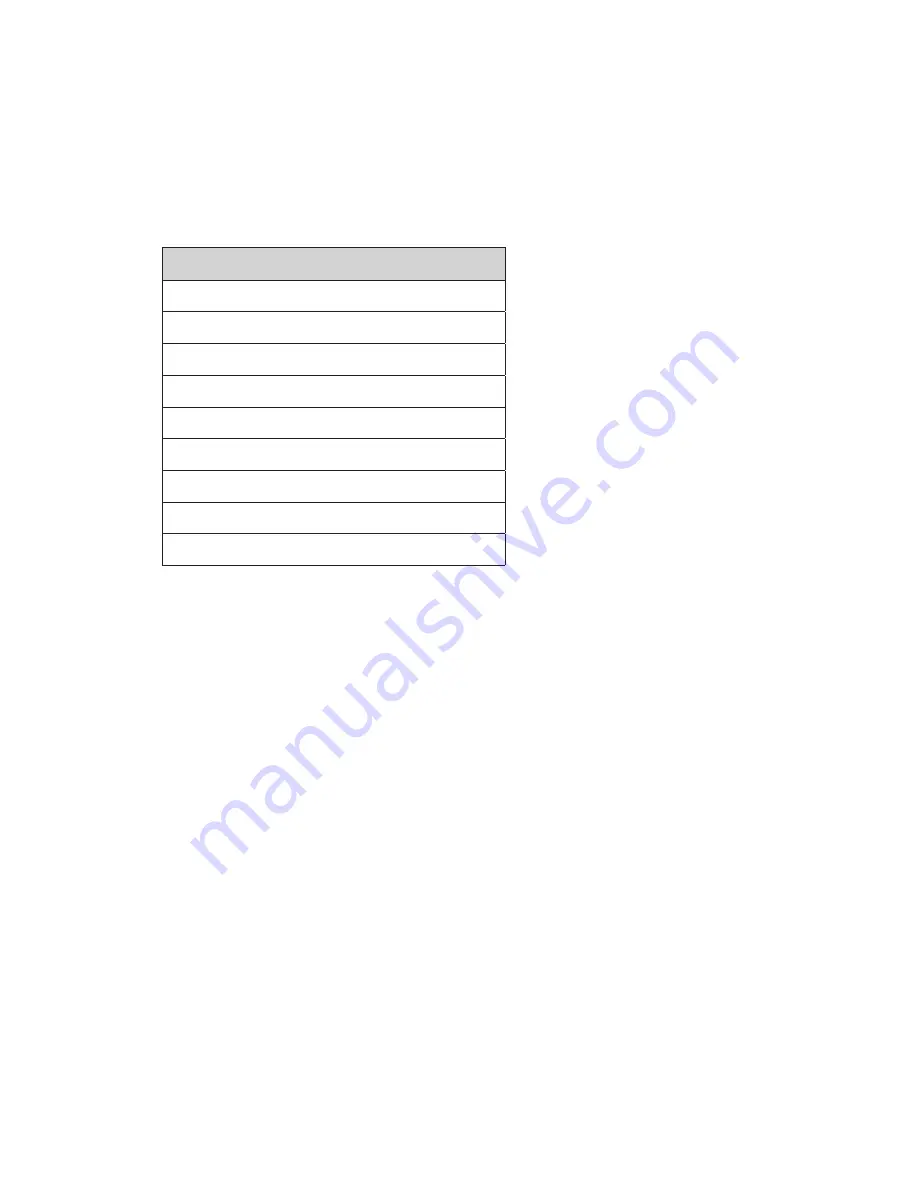
System Start-Up Procedure
9
6 System Start-Up Procedure
Displays show a boot sequence about two minutes after power is turned on. This
information is very useful when configuring the display in Venus
®
software. Prior to turning
the display on, make sure display communications and any network connections have
been made.
Boot Sequence
Description
Firmware Name and Version
Display Size (Pixels High by Pixels Wide)
DHCP Name Assigned
IP Address and State
MAC Address
Configuration Port
Status Port
Management Port (Used to Access Configuration)
Description
Start-Up Checklist
•
Confirm power is correctly connected to the display.
•
Confirm there is sufficient power according to display requirements.
•
Confirm a main disconnect is installed.
•
Confirm the display is grounded per local and national codes.
•
Confirm that all communication equipment is installed according to provided
documentation.
•
Confirm that any necessary network connections have been made.
•
Confirm ability to log in to
venus�daktronics�com
• Inspect peripheral equipment (temperature sensor, light sensor, etc.) for proper
installation.
Содержание SMALL MATRIX GALAXY GS6 Series
Страница 34: ...This page intentionally left blank ...
Страница 36: ...This page intentionally left blank ...
Страница 38: ...This page intentionally left blank ...














































