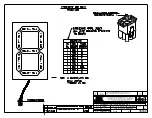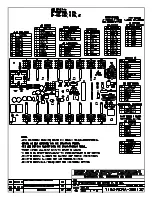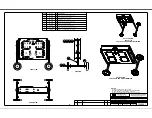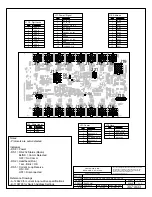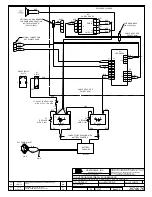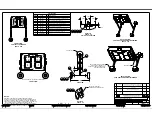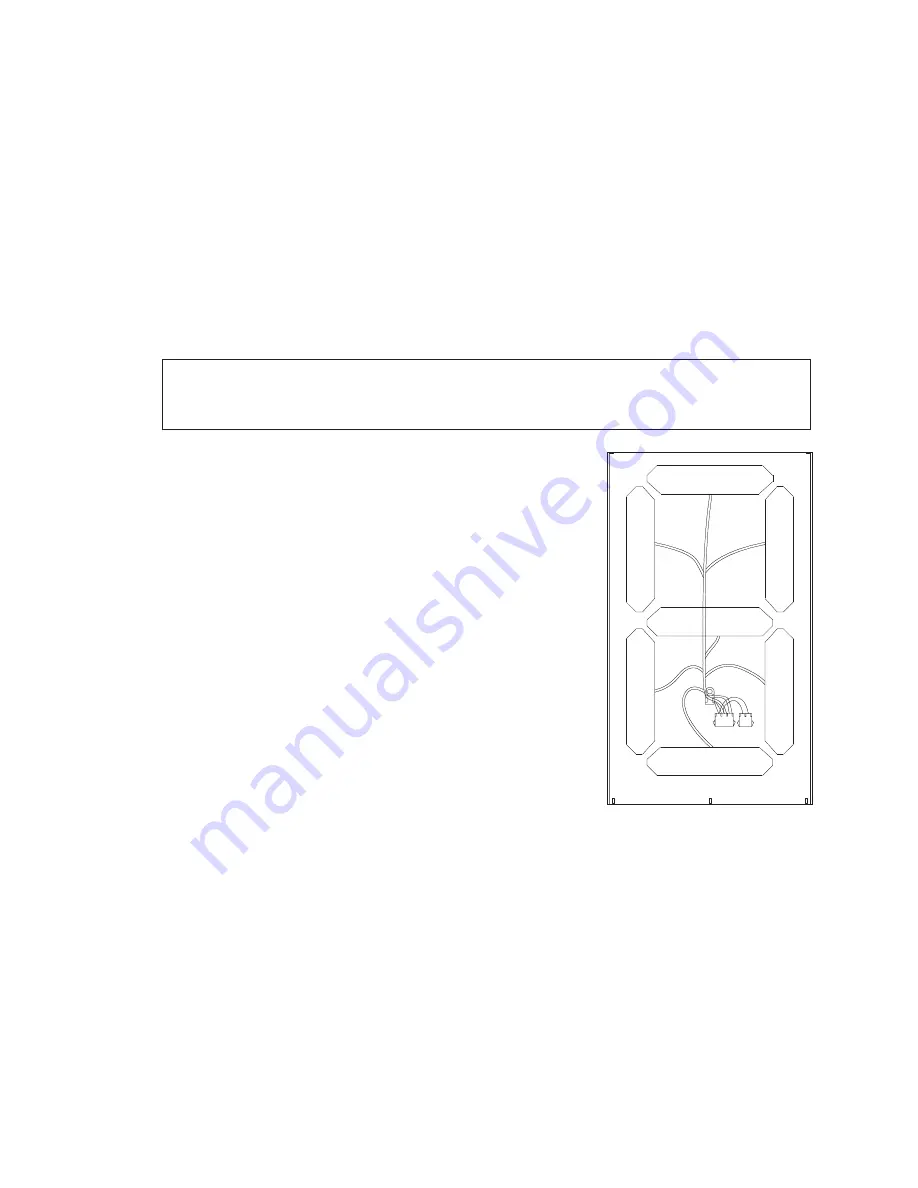
Troubleshooting
14
Component Locations and Access
Reference Drawing:
Component Location; TI-2203 .........................................................................
DWG-3438261
Component Location; TI-2215 .........................................................................
DWG-3438262
To gain access to the internal components of the TI-2003/TI-2203, remove the screws
securing a digit panel to the display face, and then carefully lift the panel away from the
scoreboard, sliding it out and down.
DWG-3438261
in
Appendix A
illustrates both digit
panels removed, exposing the internal components.
On the TI-2015/TI-2215, the front panel is hinged on the left side. To gain access to the
internal components, simply unlock the two latches securing the front panel to the
display cabinet, and swing it open.
DWG-3438262
in
Appendix A
illustrates the front panel
open, exposing the internal components.
Note:
Disconnect power before servicing the display! Also turn power
OFF
when the
display is not in use. In addition to discharging the batteries, prolonged power-on
may shorten the life of some electronic components.
Replacing Digit Segments
Digits that are 24" or larger are composed of seven circuit
board segments. The digit segment circuit boards are
mounted to the back of the digit panel (
attempt to remove individual LEDs; it may be possible to
make repairs by removing just the defective segment.
To replace a digit segment:
1�
Open the front panel as described in
2�
Disconnect the 2-pin plug from the back of the digit
segment by squeezing the locking tabs together while
pulling the connector free.
3�
Use a 9/32" nut driver to remove the nuts securing the
digit segment to the inside of the panel, and then lift
the digit segment off the standoff studs.
4�
Position a new digit segment over the studs, and
tighten the nuts.
5�
Reconnect the 2-pin plug. This is a keyed connector
and it will attach in one way only. Do not force the connection.
6�
Close and secure the front panel, then power up and test the display to verify the
issue has been resolved.
Segmentation and Digit Designation
Reference Drawings:
Segmentation, 7 Segment Bar Digit ...................................................................
DWG-38532
Component Location; TI-2203 .........................................................................
DWG-3438261
Component Location; TI-2215 .........................................................................
DWG-3438262
In each digit, certain LEDs always go on and off together. These groups of LEDs are
called segments.
DWG-38532
in
Appendix A
details which connector pin is wired to each
digit segment and the wiring color code used throughout the display.
A
B
F
C
E
D
G
Figure 6:
Digit Segments & Panel
Содержание P1753
Страница 4: ...This page intentionally left blank...
Страница 26: ...This page intentionally left blank...
Страница 28: ......
Страница 38: ...This page intentionally left blank...
Страница 40: ...This page intentionally left blank...
Страница 44: ...This page intentionally left blank...