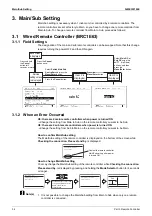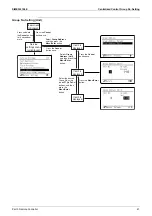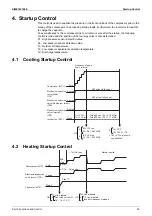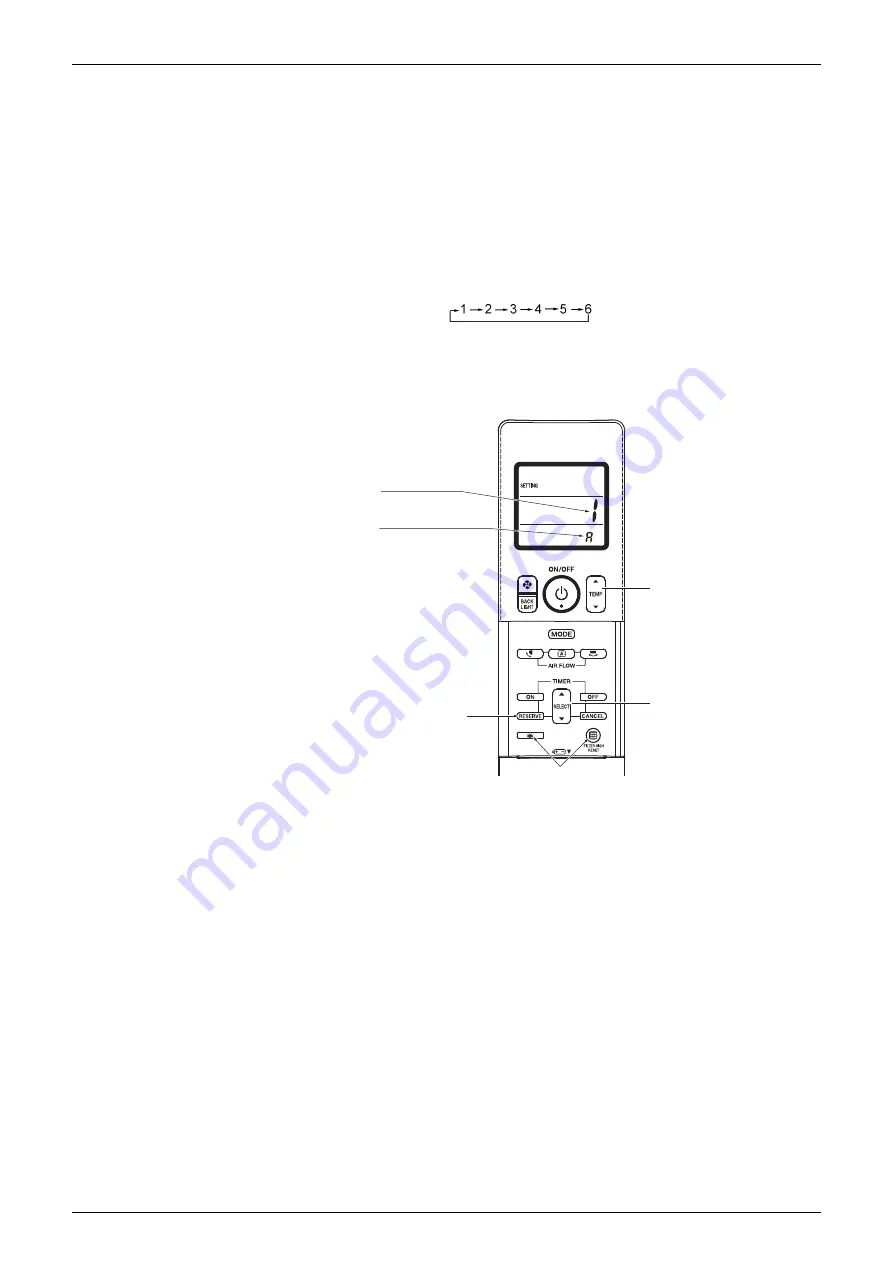
Address Setting for Wireless Remote Controller
SiME332106E
38
Part 3 Remote Controller
4.2 Setting for BRC4M Series
The address for the wireless remote controller is set to 1 at the factory. To change the setting,
proceed as follows:
1. Hold down the
FILTER SIGN RESET
button and the
INSPECTION
button for at least 4
seconds to get the Field Setting mode.
(Indicated in the display area in the figure.)
2. Press the
SELECT
button and select a multiple setting (
A/b
). Each time the button is
pressed the display switches between
A
and
b
.
3. Press the
TEMP
buttons to set the address.
Address can be set from 1 to 6, but set it to 1-3 and to same address as the receiver. (The
receiver does not work with address 4-6.)
4. When the
RESERVE
button is pressed, the setting is confirmed and the usual display
returns.
Address
Multiple setting
1
4
2
3
Содержание VRV RXYMQ-A Series
Страница 1: ...Service Manual RXYMQ A Series Heat Pump 50 60 Hz SiME332106E...
Страница 283: ...SiME332106E Check Part 6 Service Diagnosis 277 PCB and Circuit Diagram U V W L3B L2B L1B P1 P2 N32...
Страница 296: ...SiME332106E 290 Part 7 Appendix 1 Wiring Diagrams 291 1 1 Outdoor Unit 291 1 2 VRV Indoor Unit 293 Part 7 Appendix...
Страница 297: ...SiME332106E Wiring Diagrams Part 7 Appendix 291 1 Wiring Diagrams 1 1 Outdoor Unit RXYMQ4AVMK C 3D133942...
Страница 298: ...Wiring Diagrams SiME332106E 292 Part 7 Appendix RXYMQ4 5 6AYFK C 3D133944A...
Страница 303: ...SiME332106E Wiring Diagrams Part 7 Appendix 297 FXMQ40 50 63 80 100ARV1 3D127112 04 59...