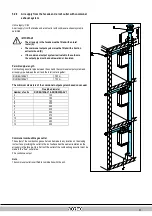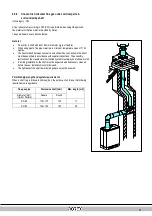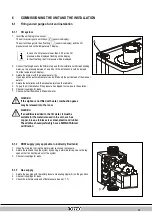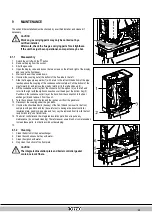35
6.2
Commissioning the unit
Reading
Operating
1
On/off
A On/off button
2
CH operation or setting maximum CH temperature
B Tap/CH button to set the required temperature
3
Tap operation or setting tap temperature
C - button
4
Required temperature CH or tap water in °C / pressure CH water in bar / malfunction code
D + button
5
Tap comfort function eco (n/a for RHOBG*AAV1 units)
E Tap comfort function off / eco / on (n/a for RHOBG*AAV1 units)
6
Tap comfort function on (n/a for RHOBG*AAV1 units)
F Service button / actual temperature during heat request
7
Operating code
G Reset button
8
Blinking in case of a malfunction
After the following actions have been completed, the unit may be commissioned.
1.
Press the button to commission the unit.
The heat exchanger will be heated up, and on the service
display,
3.
,
4
and
7
appear (Depending on status of external eco switch
and/or OpenTherm regulation).
2.
Set the pump setting depending on the set maximum power and the water side resistance of the installation. For the water head of the
pump and the loss of pressure of the unit: (see par. 7.4).
3.
Set the room thermostat higher than the room temperature. The unit will now go into CH operation:
5
on the service
display.
4.
Fire up the installation.
5.
Check the temperature difference between the input and return of the unit and the radiators.
This should be approximately 20°C. Set the maximum power on the service panel for this purpose (see par. 7.3). If necessary, set the
pump setting and/or radiator shut-off valves. The standard setting of the pump is setting 3. The minimum feed-through amounts to:
155 l/h at a set power of 5.4 kW
510 l/h at a set power of 17.8 kW
6.
Switch the unit off.
7.
Purge the air from the unit and the installation after cooling down (top up if necessary).
8.
Check the heating and the hot water provision for the correct functioning.
9.
Instruct the user on the filling, air purging and functioning of the heating and the hot water provision.
Comments
•
The unit is fitted with an electronic boiler controller which ignites the burner relay and
continuously monitors the flame, at every heat request from the heating or from the
hot water provision.
•
The circulation pump will run at every heat request for the heating. The pump has a
post-running time of 1 minute. The post-running time can be changed upon request
(see par. 7.3).
•
The pump will run automatically 1 time per 24 hours, for 10 seconds, in order to
prevent it from getting stuck. This automatic switching on of the pump takes place 24
hours after the last heating request. To change the time, the room thermostat must
be turned up for a moment at the requested time.
•
For the hot water provision, the pump will not run.
Содержание Rotex GW-30 H12
Страница 1: ...ROTEX 4P381271 88527701 02 2016 4P381271 88527701 02 2016...
Страница 29: ...30...
Страница 80: ...30...
Страница 132: ...31...
Страница 184: ...31...
Страница 236: ...31...
Страница 287: ...ROTEX Heating Systems GmbH 30...
Страница 339: ...30...
Страница 392: ...31...
Страница 416: ...ROTEX 008 1548899_00 88527703 05 2018...