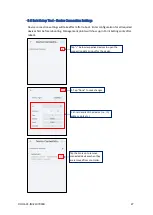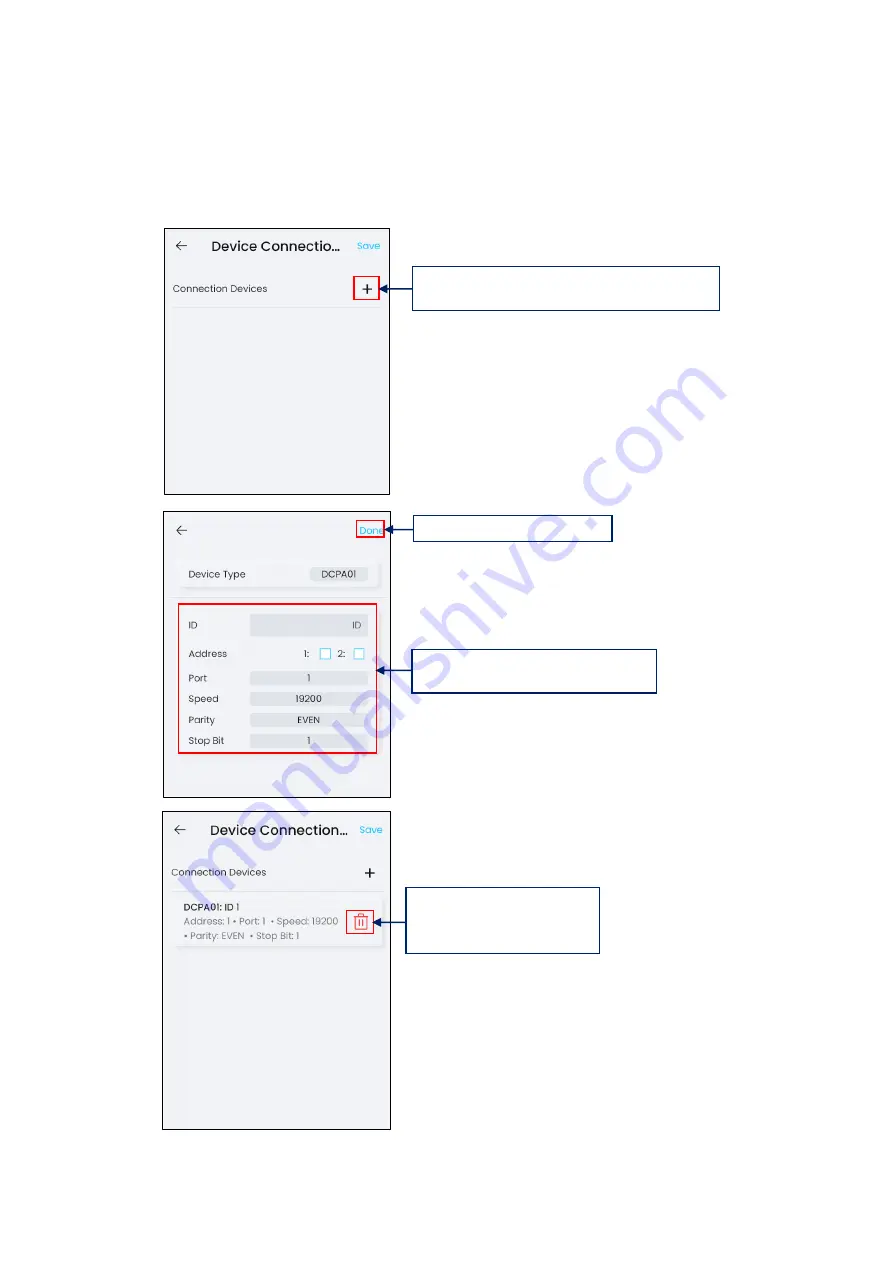
DHOS-CS-IM-2107004D
27
3.6 Reiri Setup Tool - Device Connection Settings
Device connection settings will take effect after reboot. Enter configuration for all required
devices first before rebooting. Management points will show up in Point Settings only after
reboot.
Tap “+” below respective devices to open the
connection details input for the device.
1.
Enter details of the device (i.e., ID,
address, port etc.).
2.
Tap “Done” to save changes.
Tap the bin icon to remove
connected devices when they
are removed from controller.