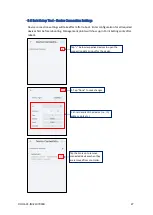DHOS-CS-IM-2107004D
13
3.3 Connection Settings for Compatible Devices
Reiri controller can connect to various devices and each device will need to be paired with
Reiri to work. Device Connection Settings will enable devices to pair to Reiri (based on the
device type).
*NOTE: Connect any USB adaptors in order of priority listed. If USB adaptor is unplugged in
any instance, save any processes and power off the Reiri controller. Plug the USB adaptor
back and power back the controller.
For Reiri for Home (Lite Version), these are the connectable devices:
1.
DCPA01 / DTA116A51 for DIII-Net enabled air-conditioning Systems.
2.
NetPro Dual for alternative Daikin commercial air-conditioning system via Modbus.
3.
Daikin Mobile Adaptor for WiFi control of Daikin residential / SkyAir series air-
conditioner.
4.
Network Adaptor for alternate WiFi control of Daikin residential / SkyAir series air-
conditioner.
After device connection settings have been completed, reboot the controller and proceed to
customise point attributes.