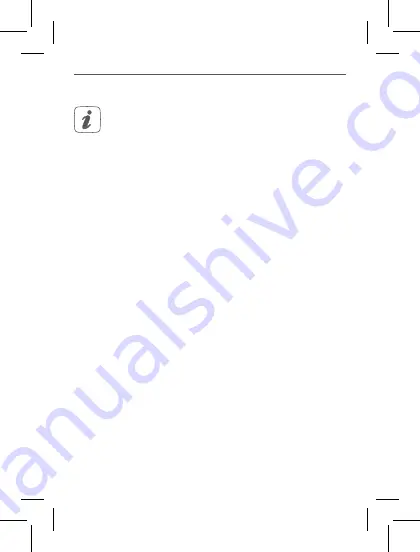
23
Restore factory settings
Maintenance and cleaning
8
Restore factory settings
The factory settings of the accessory can be re-
stored. If you do this, you will lose all your settings.
To restore the factory settings of the accessory, proceed
as follows:
1. Once mounted, the electronic unit
(B)
can easily
be pulled out of the clip-on frame. Grab the sides
of the electronic unit and pull it out (
see figure 2
).
2. Remove a battery.
3. Insert the battery again (
see figure 7
) and long
press the system button
(C)
at the same time, until
the LED quickly starts flashing orange (
see figure
3
).
4. Release the system button again.
5. Long press the system button again until the LED
lights up green.
6.
Release the system button to finish the procedure.
» The accessory will perform a restart.
9
Maintenance and cleaning
The accessory does not require you to carry out
any maintenance other than replacing the battery
when necessary. Enlist the help of an expert to car-
ry out any repairs.
Clean the accessory using a soft, lint-free cloth that is clean
and dry. You may dampen the cloth a little with lukewarm
water in order to remove more stubborn marks. Do not use
any detergents containing solvents, as they could corrode
the plastic housing and label.
Содержание homecontrols EKRSENDI1BA
Страница 1: ...Installer and user reference guide Daikin Home Controls Room Sensor EKRSENDI1BA ...
Страница 2: ...1 A B C D ...
Страница 3: ...2 3 ...
Страница 4: ...4 5 E F G H G H ...
Страница 5: ...7 6 I ...
Страница 27: ...omestic osed of equip cal and d exclu de any st deal ...
Страница 28: ...Free download of the ONECTA app 4P687368 1 2022 04 ...




















