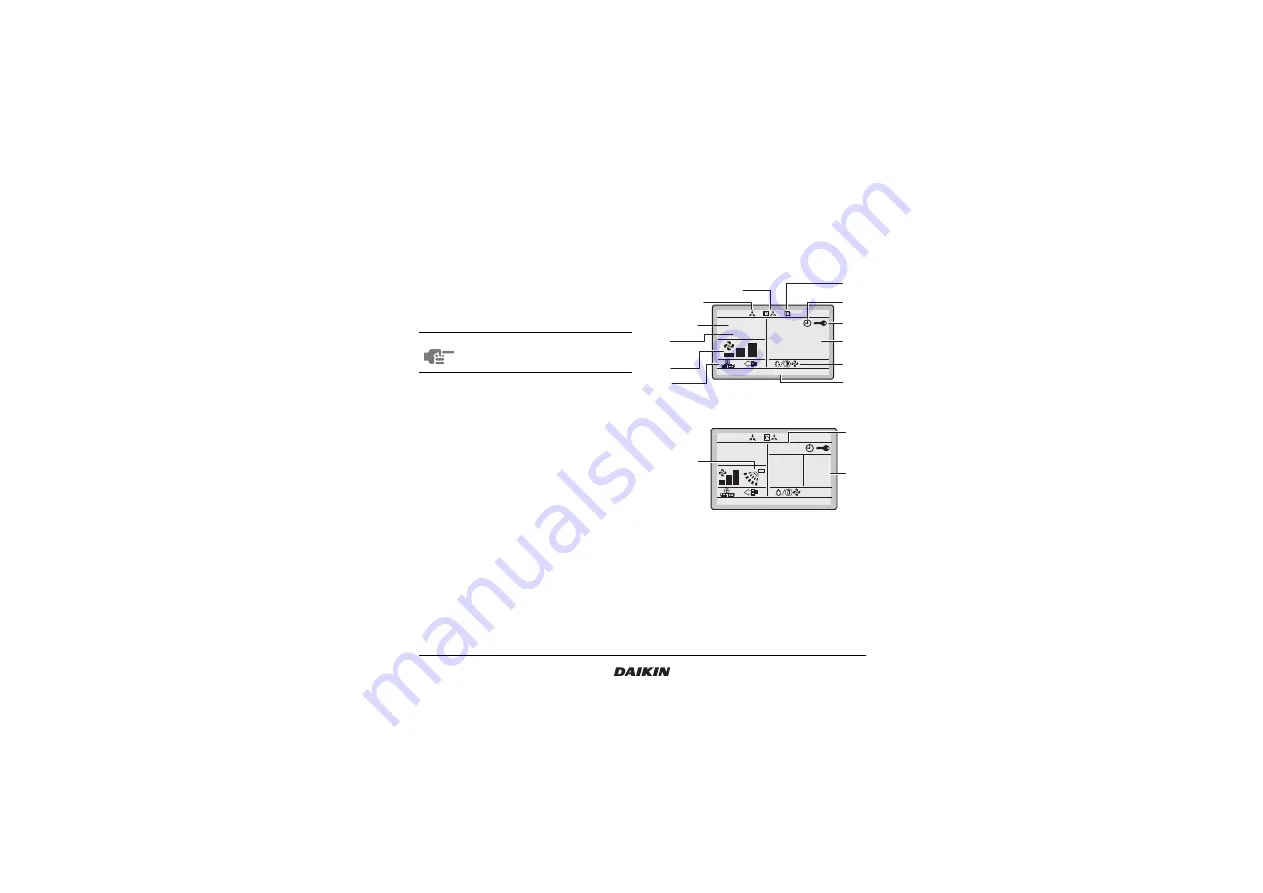
BRC1E51
Remote controller
4PW52905-1
Quick reference
14
4
UP/DOWN BUTTON
These buttons are used to raise/lower the set
temperature, to highlight the next item on the upper/
lower side or to change the selected item.
5
RIGHT/LEFT BUTTON
These buttons are used to highlight the next item on
the right/left-hand side or to enable the home leave
settings (when kept pressed for four seconds).
6
ON/OFF BUTTON
Push the ON/OFF button to start or stop the system.
7
OPERATION LAMP
The operation lamp lights up during operation or
blinks if a malfunction occurs.
8
CANCEL BUTTON
Push this button to return to the previous screen.
9
LCD (with backlight)
When pushing any operation button, the backlight will
be lit for approximately 30 seconds. When one indoor
unit is controlled by two remote controllers, the
backlight of the remote controller operated earlier
than the other one will be lit.
4. Name and function of icons
To change between the Standard display and the
Detailed display refer to the chapter “How to select
the display” on page 25.
Standard display
Detailed display
1
OPERATION MODE
This indicates the current operation mode (
Cool, Heat,
Vent, Fan, Dry,
or
Auto
).
2
AUTOMATIC OPERATION MODE
This indicates the current automatic operation mode
(
Cool
or
Heat
).
NOTE
This is the only button that works when the
backlight is not lit. All other buttons only
work when the backlight is lit.
Set temperature
20
°C
Auto
Heat
This function not available
7
3
1
12
8
4
5
6
11
10
9
2
Set temp
A
12:05
Room
20
°C
20
°C
Auto
Return Setting
Heat
15
13
14
Содержание BRC1E51
Страница 1: ...Remote controller BRC1E51 QUICK REFERENCE ...
Страница 2: ...1 3 4 6 2 1 1 2 2 1 2 3 4 5 9 7 6 8 120 19 120 mm 5 2 2 1 2 2 7 10 mm L 1 2 3 4 5 6 7 ...
Страница 31: ...NOTES ...
Страница 32: ...4PW52905 1 ...






























