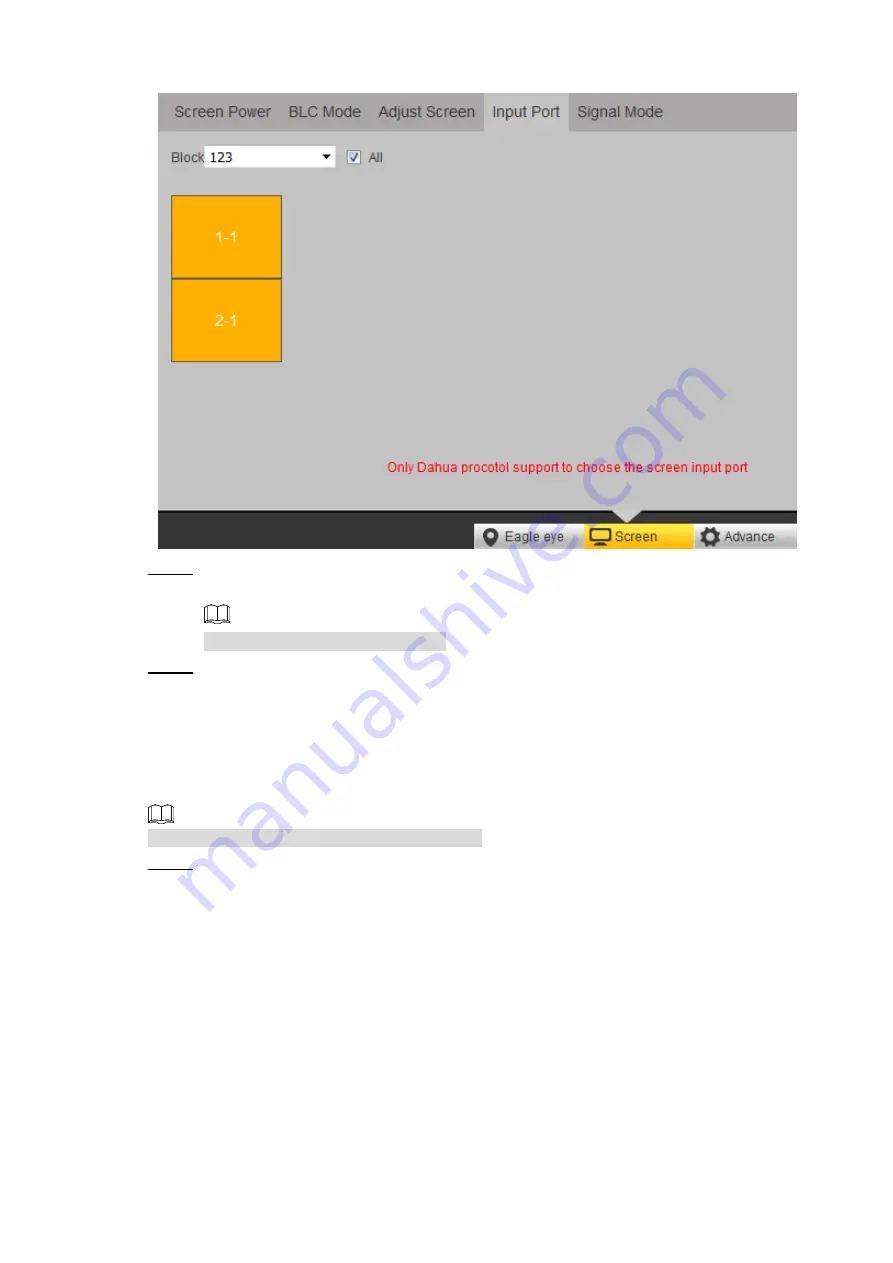
WEB Operations
32
Figure 3-23 Input Port
Step 2 Select “DVI”, “HDMI”, “VGA”, “Video1”, “Video 2”, and “YPbPr” according to your
requirements.
Click
All
, you can select all blocks.
Step 3 Slelect a mode according to your requirement.
3.3.9.5 Signal Mode
Installation personnel will select corresponding screen signal modes depending on your
requirements. In some cases, the augmented mode will improve the synchronization.
Only certain types of screens have this function.
Step 1 Click
Signal Mode
.
The interface is displayed as follows. See Figure 3-24.






























