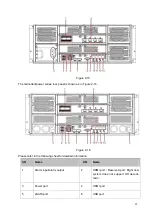Click button
, system goes to alarm status interface. It is to view device status and channel status.
Please refer to chapter 3.14.1.5.
3.3.9
Channel Info
Click button
, system goes to the channel information setup interface. It is to view information of the
corresponding channel. See Figure 3-12.
Figure 3-12
3.3.10
Remote Device
Click
, system goes to the remote device interface. Please refer to chapter 3.4.
3.3.11
Network
Click
, system goes to the network interface. It is to set network IP address, default gateway and etc.
Please refer to chapter 3.11.
3.3.12
HDD Manager
Click
,
system goes to the HDD manager interface. It is to view and manage HDD information.
Please refer to chapter 3.12.1.
3.3.13
USB Manager
36
Содержание NVR6000 Series
Страница 1: ...Network Video Recorder User s Manual V 5 1 0 ...
Страница 93: ...Figure 3 73 Figure 3 74 83 ...
Страница 94: ...Figure 3 75 Figure 3 76 84 ...
Страница 102: ...Figure 3 84 Figure 3 85 92 ...
Страница 103: ... Figure 3 86 Figure 3 87 93 ...
Страница 104: ...Figure 3 88 Figure 3 89 94 ...
Страница 106: ...Figure 3 91 Figure 3 92 96 ...
Страница 180: ...Figure 4 50 Figure 4 51 170 ...
Страница 181: ...Figure 4 52 Figure 4 53 171 ...
Страница 188: ...Figure 4 62 Figure 4 63 178 ...
Страница 195: ...Figure 4 72 Figure 4 73 185 ...