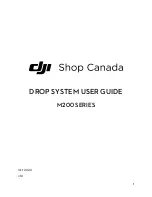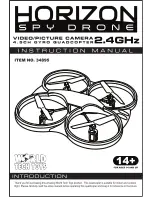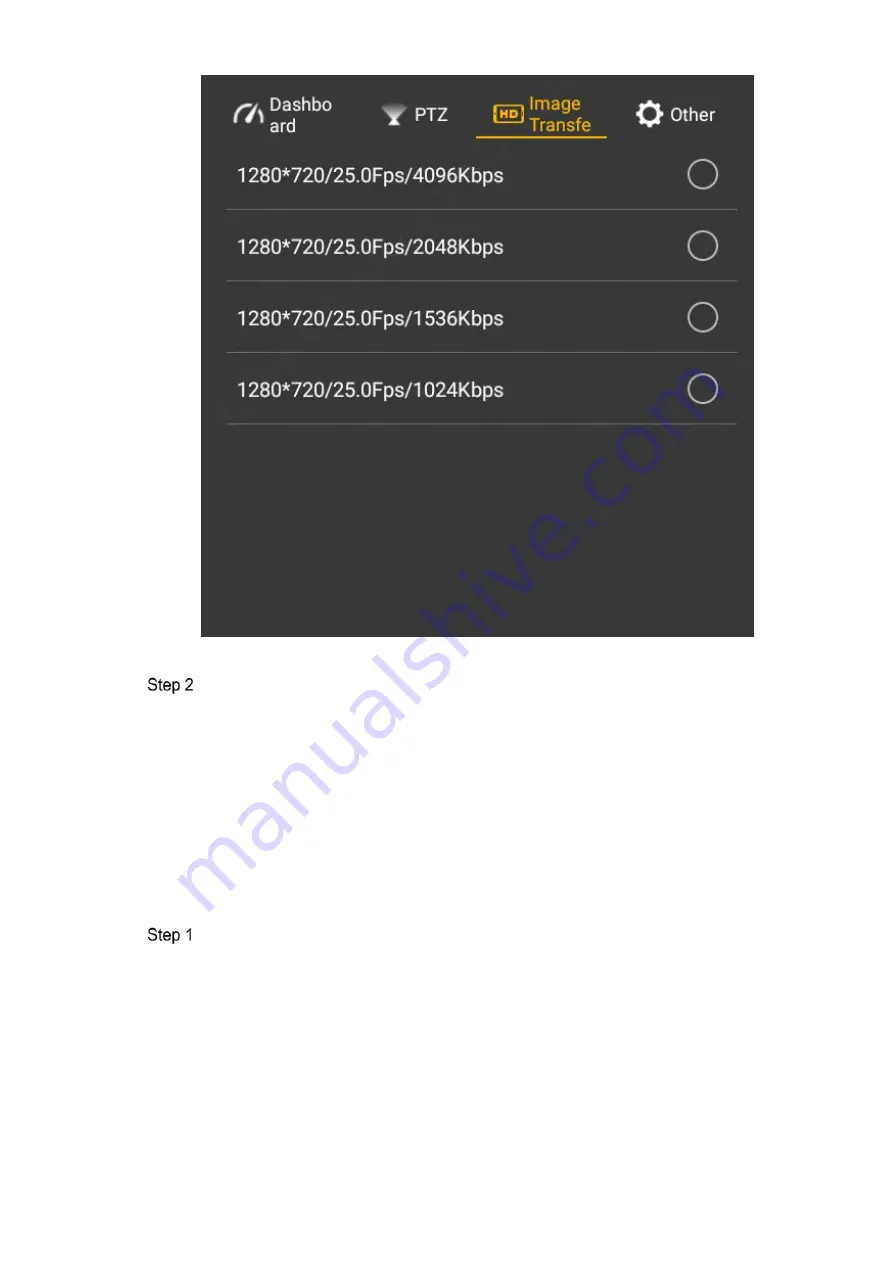
39
Figure 3-21
Select resolution ratio, frame rate and maximum bandwidth of preview image according
to actual needs.
3.6.5.4 Other
Set the flight task, flight path and stop beep here.
3.6.5.4.1 Fly Task
Set the flight task of remote control according to actual needs, including flight path and flight
time.
Select “Other > Flight Task”.
The system displays “Flight Task” interface, as shown in Figure 3-22.
Содержание NAVIGATOR X1100
Страница 1: ...NAVIGATOR X1100 User s Manual V1 0 0 ZHEJIANG DAHUA VISION TECHNOLOGY CO LTD...
Страница 12: ...XI Appendix 4 4 FAQ and Solutions of Charger 89...
Страница 15: ...3 Support customized e fence settings...
Страница 17: ...5 Figure 2 2...
Страница 20: ...8 2 2 1 The 2 MP Visible Light PTZ Camera Unit is mm Figure 2 4...
Страница 21: ...9 Figure 2 5...
Страница 23: ...11 2 3 Remote Control 2 3 1 Dimensions Unit is mm Figure 2 7...
Страница 58: ...46 Figure 3 29 Keep the aircraft vertical and rotate it for 360 vertically as shown in Figure 3 30 Figure 3 30...
Страница 60: ...48 Figure 3 32...