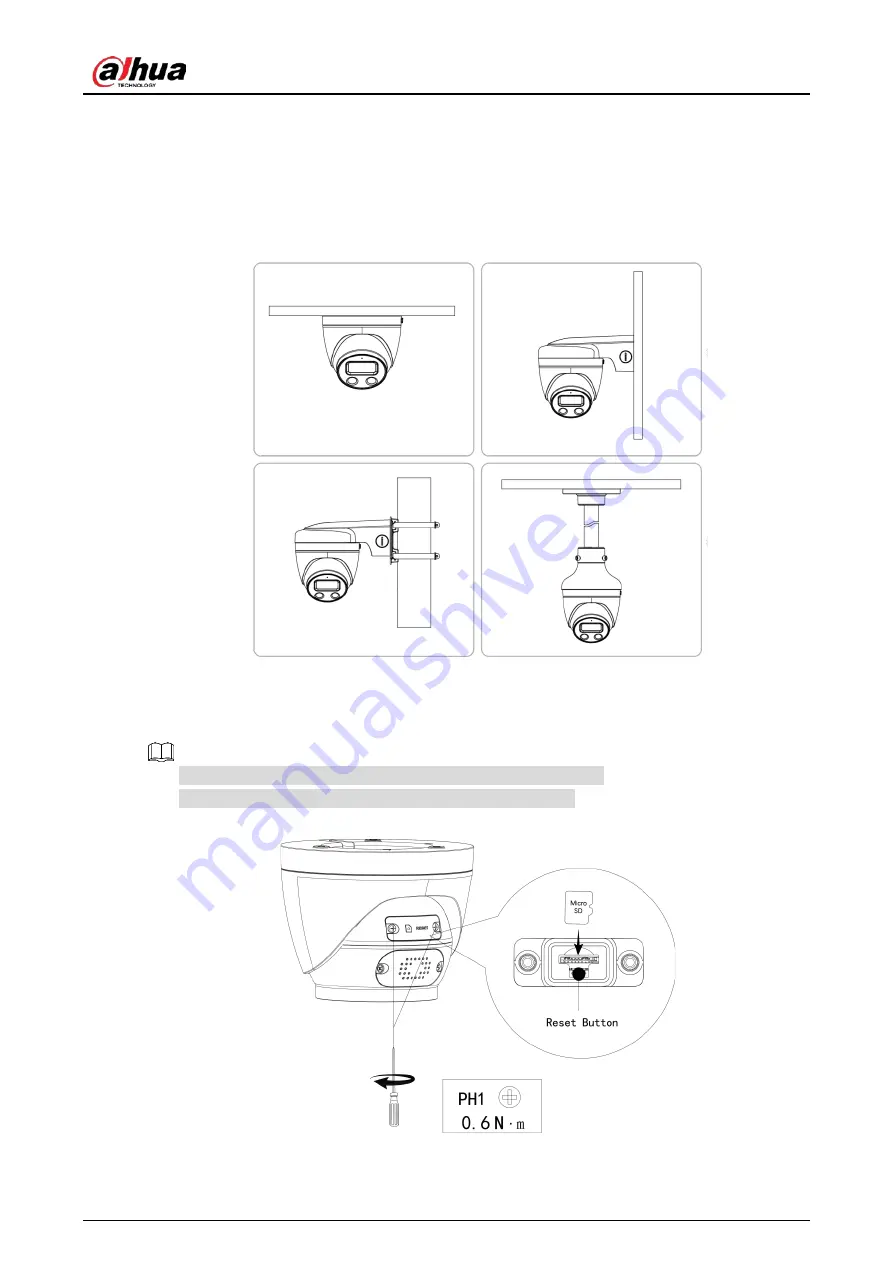
Quick Start Guide
9
Installing Device
3.3
3.3.1
Installation Type
Installation type
Figure 3-3
3.3.2
Installing SD Card (Optional)
Pull the power plug off before installing or removing the SD card.
Press and hold the RESET button for 10 s to reset the camera.
Install SD card
Figure 3-4