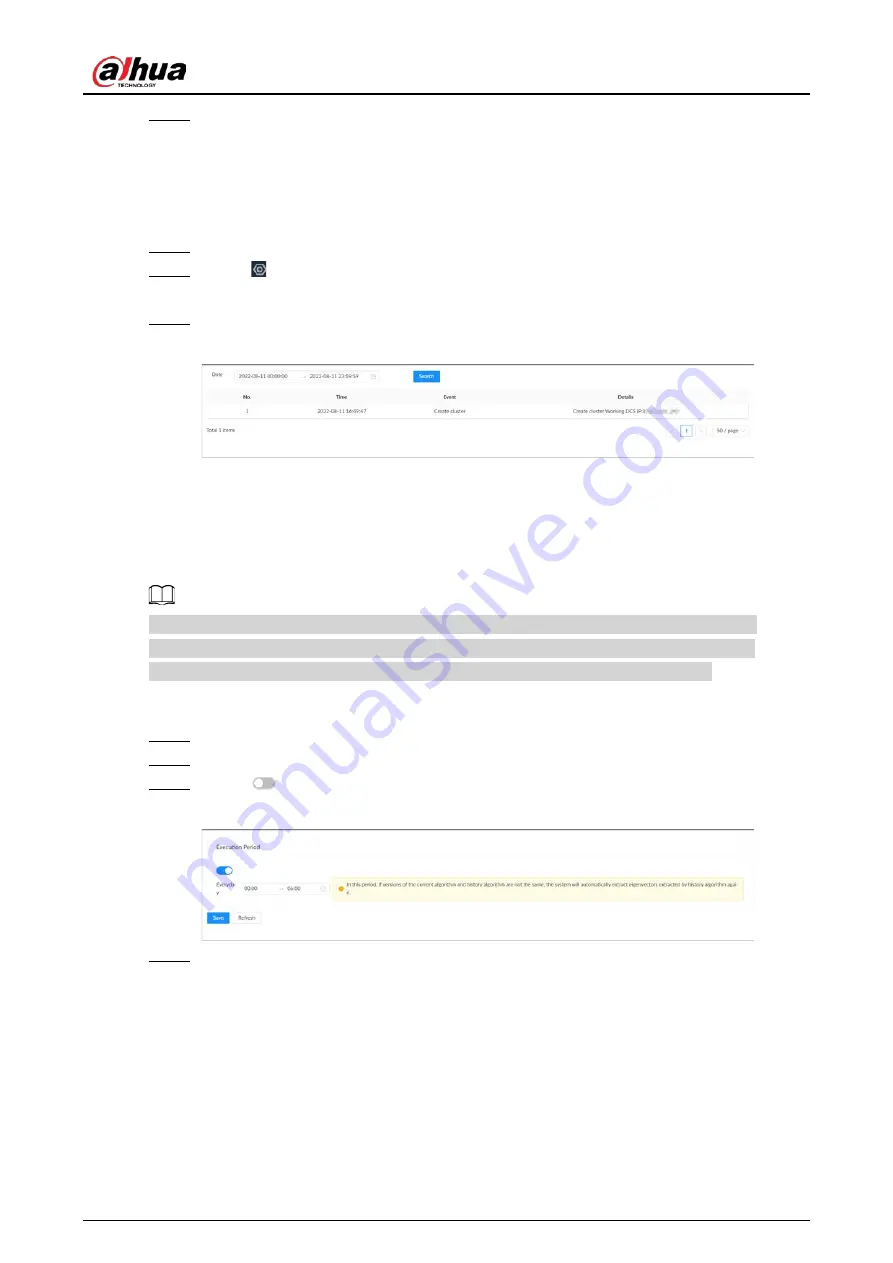
User's Manual
259
Step 5
Click
OK
.
8.8.3 Viewing Cluster Log
Procedure
Step 1
Log in to the PC client.
Step 2
Click on the upper-right corner and then click
Cluster Management
.
You can also click
Cluster Management
from the configuration list on the home page.
Step 3
Set the search period, and then click
Search
.
Figure 8-91 Cluster log
8.9 Extracting Eigenvector Again
Re-extract Eigenvector of images with unmatched versions, to improve AI analysis accuracy.
The Extract Eigenvector Again function is triggered automatically after Eigenvector model is
updated. After the model version update, the system re-extracts face sample databases and
passerby databases first and then hot data. The hot data includes history capture data.
Procedure
Step 1
Log in to the PC client.
Step 2
On the home page, select
Task Management
>
Extract Eigenvector Again
.
Step 3
Click
to enable the function.
Figure 8-92 Extract Eigenvector again
Step 4
Set the start time and end time of the day.
●
The system automatically creates tasks to re-extract Eigenvector of history images with
unmatched model versions during the period.
●
During the re-extraction period, AI by Recorder is not available.
Содержание IVSS
Страница 1: ...IVSS User s Manual ZHEJIANG DAHUA VISION TECHNOLOGY CO LTD V6 0 0...
Страница 30: ...User s Manual 10 2 2 3 Dimensions Figure 2 12 Dimensions mm inch...
Страница 37: ...User s Manual 17 2 3 3 Dimensions Figure 2 21 Dimensions with LCD mm inch...
Страница 38: ...User s Manual 18 Figure 2 22 Dimensions without LCD mm inch...
Страница 45: ...User s Manual 25 2 4 3 Dimensions Figure 2 31 Dimensions with LCD mm inch...
Страница 46: ...User s Manual 26 Figure 2 32 Dimensions without LCD mm inch...
Страница 47: ...User s Manual 27...
Страница 68: ...User s Manual 48 Figure 5 9 Login web 5 4 Home Page Figure 5 10 Home page...
Страница 129: ...User s Manual 109 Figure 6 29 Human...
Страница 309: ...User s Manual...
Страница 310: ...IVSS User s Manual ZHEJIANG DAHUA VISION TECHNOLOGY CO LTD V5 0 2...
Страница 317: ...User s Manual VII Storage Requirements Store the Device under allowed humidity and temperature conditions...
Страница 344: ...User s Manual 15 2 3 3 Dimensions Figure 2 21 Dimensions with LCD mm inch Figure 2 22 Dimensions without LCD mm inch...
Страница 351: ...User s Manual 22 Figure 2 32 Dimensions without LCD mm inch...
Страница 359: ...User s Manual 30 3 4 1 2 Alarm Port Figure 3 9 8 HDD series Figure 3 10 12 HDD series Figure 3 11 16 24 HDD series 1...
Страница 637: ...User s Manual 308 Figure 8 106 Enter email address Figure 8 107 Scan QR code Step 4 Reset the password...
Страница 670: ...User s Manual 341 Figure 11 2 Unlock the client...
Страница 685: ...User s Manual...
Страница 686: ...IVSS7008...
Страница 687: ...2 3 1 1 1 2 1 4 1 3 1 2 2 1 2 1 2 2 IVSS7012...
Страница 688: ...2 3 4 5 6 M3 1 1 2 1 2 IVSS7016 IVSS7024...
















































