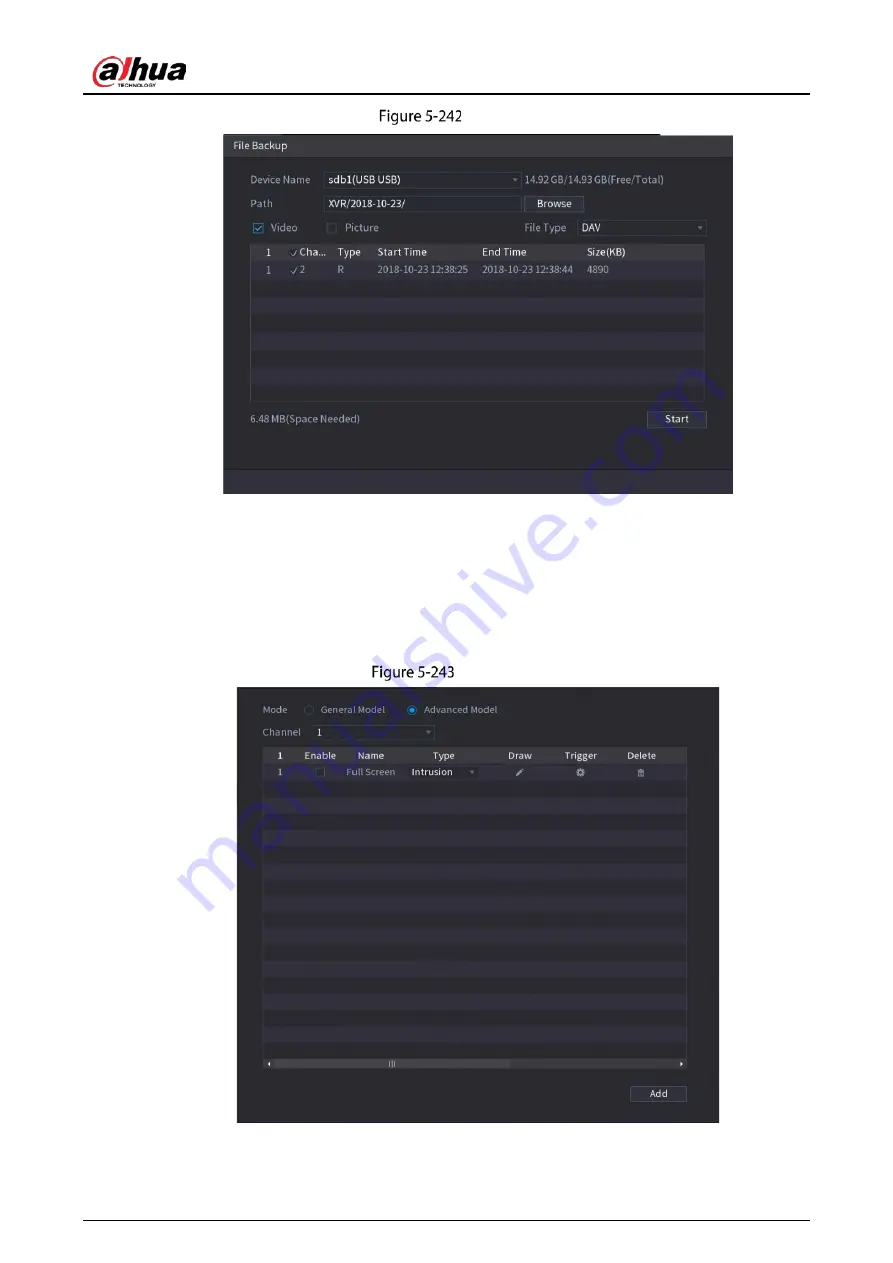
User’s Manual
241
Backup
5.11.4
Configuring IVS Mode
For some models, you can switch the IVS function between general mode and advanced mode in Main
Menu > AI > Parameters > IVS. The advanced mode features higher detection accuracy than the
general mode but supports fewer channels for IVS. The function might vary depending on the model.
IVS mode
Содержание DH-XVR5216AN-I3
Страница 1: ...AI Digital Video Recorder User s Manual V2 1 0 ZHEJIANG DAHUA VISION TECHNOLOGY CO LTD...
Страница 24: ...User s Manual 14 Connect cables Put back the cover Put back cover Fasten the screws Fasten screws...
Страница 112: ...User s Manual 102 Analog channel Digital channel Configure the settings for the image parameters...
Страница 186: ...User s Manual 176 Details Click Register ID Register ID Click to add a face picture...
Страница 237: ...User s Manual 227 Details Click Register ID Register ID Click to add a face picture...
Страница 313: ...User s Manual 303 Main stream Sub stream...
Страница 316: ...User s Manual 306 Version 1 Version 2...
Страница 361: ...User s Manual 351 Legal information...
Страница 369: ...User s Manual 359 Abbreviations Full term VBR Variable Bit Rate VGA Video Graphics Array WAN Wide Area Network...
Страница 387: ...User s Manual 377 Appendix Figure 7 7 Check neutral cable connection...
Страница 393: ...User s Manual...






























