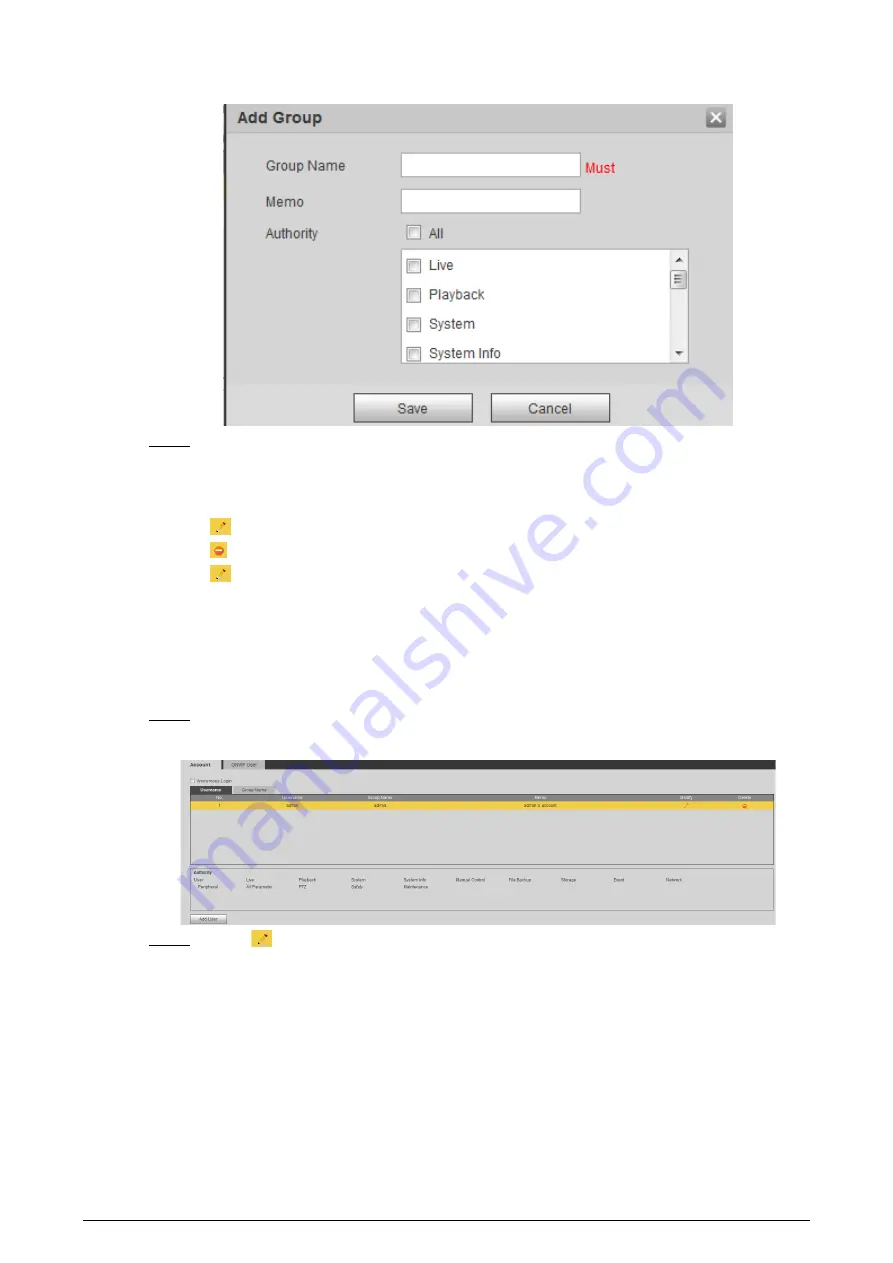
132
Figure 6-62 Add group
Step 4
Click
Save
.
The newly added group are displayed in the group name list.
Related Operations
●
Click
to modify group memo or authorities.
●
Click
to delete the added group, admin group and user group cannot be deleted.
●
Click
in the row of admin group or user group to modify group memo.
6.5.2.3 Modifying User Password
For data security, we strongly recommend you change the default password of the Camera and
modify it regularly, and adopt a complicated and strong password.
Step 1
Select
Setting
>
System
>
Account
>
Account
>
Username
.
Figure 6-63 Username
Step 2
Click
.
Содержание D-TPC-BF1241-B3F4-DW-S2
Страница 1: ...Thermal Network Camera Web Operation Manual V2 0 1...
Страница 138: ...129 Figure 6 58 User settings Step 3 Configure parameters Figure 6 59 Add user operation permission...
Страница 142: ...133 Figure 6 64 Modify user 1 Step 3 Select the Modify Password checkbox Figure 6 65 Modify user 2...
Страница 156: ...147 Select Setting Information Online User Figure 7 7 Online user...






























