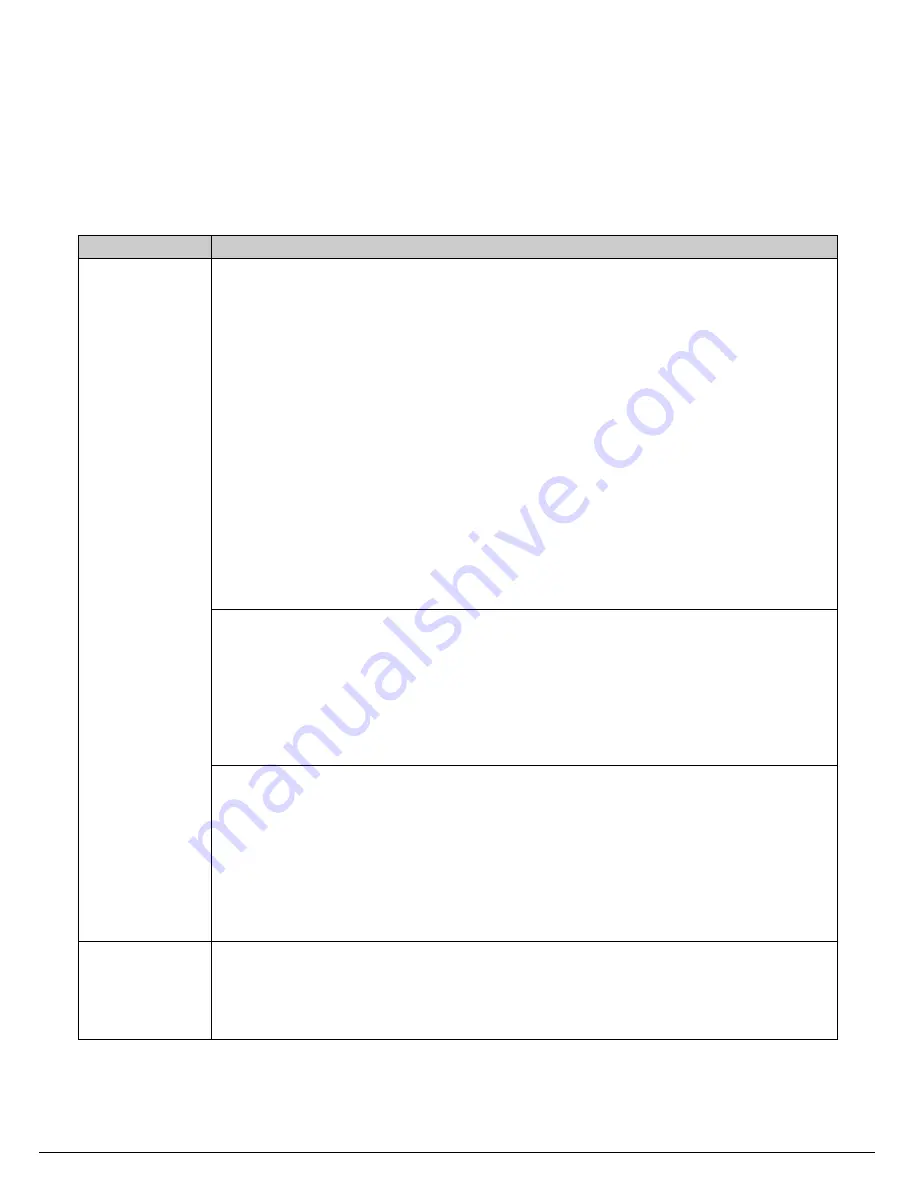
7 Ver1.0
II. Troubleshooting
Adjust the power supply to 4.2V and make sure that power polarities are correct before
plugging into the power to avoid the damage to PCBA.
1. Repair instruments:
Tri-use meter, oscilloscope, power supply.
2. Troubleshooting:
Symptom Repairing
(1). Press the power button and the power is not on:
A. Check to see if the SW1 function is normal.
B. Make sure that the U18.1 is at High, if U18.1 stays at Low check the
following circuit.
Check if the Q1.D voltage is normal first (2.2V~3.2V).
Replace the main board if no voltage on Q1.D.
C. If the U18.1 signal is normal, then use the meter to check if the 2.5V, 1.8V
and 3.3V voltages are normal. Press down SW1 first and use tri-use meter to
measure the following voltages.
Remove U9, R34 and R36 first and then measure 2.5V to see if it is
normal.
If U18 voltage is normal, replace the main board.
If the 2.5V is normal, then check if the 1.8V voltage is normal.
If it is not, replace the main board.
Check if the 1.8V voltage is normal first and then check if the 3.3V
voltage is normal.
Make sure that the U8.2 output is at 3.7V first, if not, replace the main
board.
(2). Unable to turn the power on after opening the cover:
A. While unable to turn the power on by opening the cover, use SW1 button to
turn the power on first and make sure the power supply is normal.
B. When the power is turned on by pressing SW1, check the circuit of cover
opening. Check if the SW2.1 has voltage first, if not, check D18 and D4. If
the voltage is normal, then check to see if when the magnet is nearing and
away from SW2.2 its status changes from Low to High, if not, replace the
main board.
Unable to turn
on the power
(3). When plug in USB or Adaptor the power can not be turned on:
A. Turn the power on by pressing SW1 first to make sure that the power-on
circuit is normal. Then check if the USB power-on circuit is normal.
B. Check if D11.1 has voltage first, if no voltage, check L9 and D17.
C. Measure to see if D14.2 has 4.3V voltage, if no voltage, replace the main
board.
D. After making sure the input voltages are normal, check power-on circuit to
make sure if Q1.D voltage is normal. If it is normal, check R26,C52,R51
and D8 for any damages, or replace the main board.
Power down
after turning on
(1). Press power button the red light is on and then power goes off:
A. Use oscilloscope to check if R17 had clock output first.
B. If the clock is not normal, it indicates that the program is not yet boot-up.
Check to see if the circuit around U4 DDR RAM is normal. If normal then
replace the main board.
All manuals and user guides at all-guides.com


































