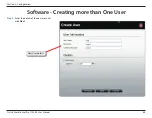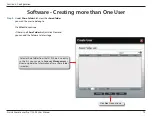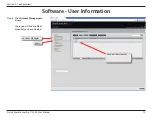81
D-Link ShareCenter Pro 1100-04 User Manual
Section 3 - Configuration
Step 3:
User Name Prefix
Enter the prefix of the users
Start Number
Enter the start number of the users.
Create Number
Enter the total number of the users.
Password
Enter the password of the users
Confirm
Password
Retype the password
Overwrite
duplicate
Accounts
Tick the check box to replace duplicate accounts.
Set Quota
Tick the
Set Quota
check box to limit the storage
capacity (in megabyte) for the user. The value of
0 means an unlimited quota size.
This window allows you to create multiple users.
Click
Next
to continue
Click
Next
to continue.
Software - Creating a Batch User List
Содержание Share Center Pro 1100
Страница 1: ......
Страница 147: ...141 D Link ShareCenter Pro 1100 04 User Manual Section 3 Configuration Step 4 The program saves all configurations ...
Страница 227: ...221 D Link ShareCenter Pro 1100 04 User Manual Section 3 Configuration Step 10 Enter the Host address Click Apply ...
Страница 228: ...222 D Link ShareCenter Pro 1100 04 User Manual Section 3 Configuration Step 11 The NFS table now shows the changes made ...
Страница 237: ...231 D Link ShareCenter Pro 1100 04 User Manual Section 3 Configuration Step 2 Click Accounts Management Click ISO Mount ...
Страница 240: ...234 D Link ShareCenter Pro 1100 04 User Manual Section 3 Configuration Step 5 Click Next to continue ...
Страница 267: ...261 D Link ShareCenter Pro 1100 04 User Manual Section 3 Configuration Step 2 Click System Management ...
Страница 268: ...262 D Link ShareCenter Pro 1100 04 User Manual Section 3 Configuration Step 3 Click Power Management ...
Страница 366: ...360 D Link ShareCenter Pro 1100 04 User Manual Section 4 Knowledge Base Theprintershouldnowappearasanavailable printer ...