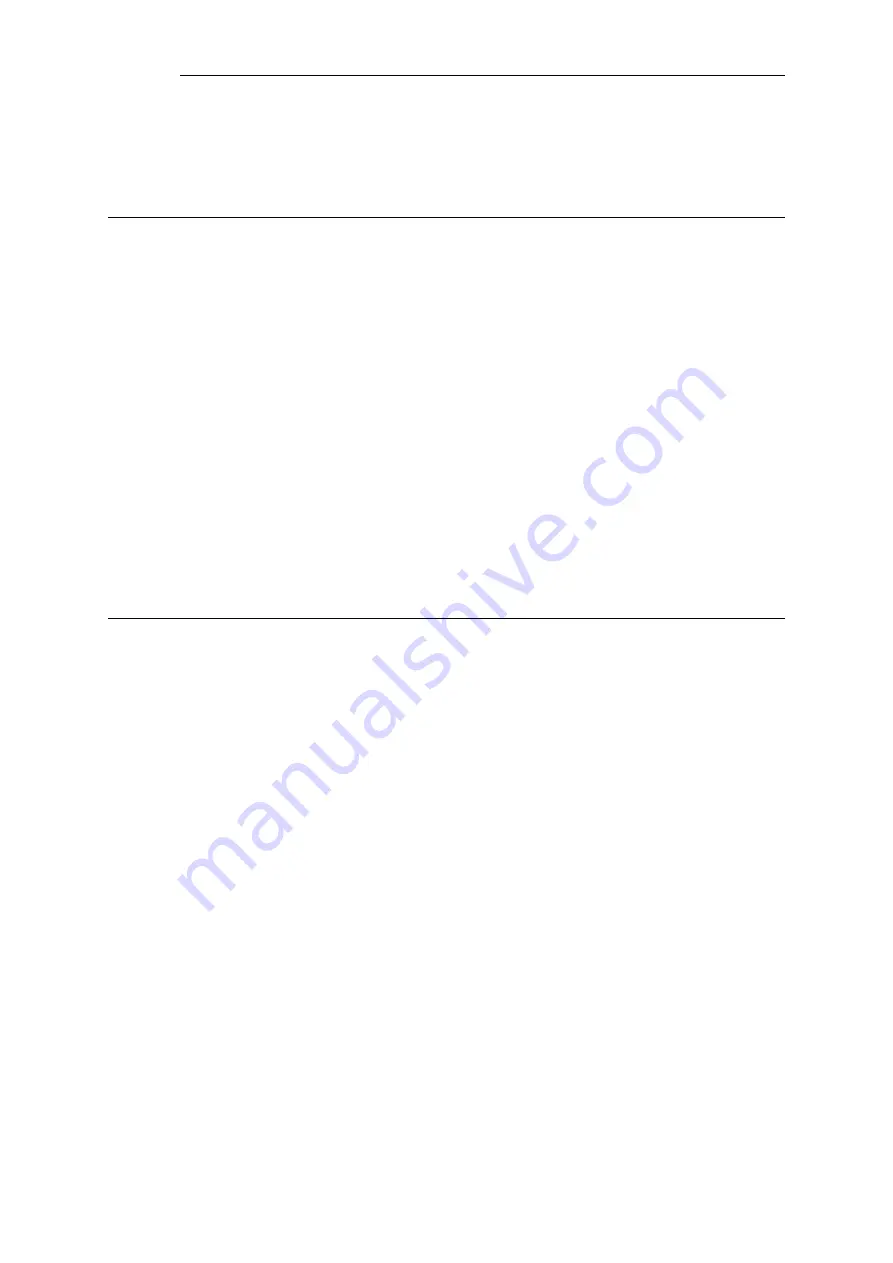
1.2. NetDefendOS Architecture
This section looks at the overall architecture of the NetDefendOS software product and describes
some of the key concepts that lie behind its design.
1.2.1. State-based Architecture
The NetDefendOS architecture is centered around the concept of state-based connections.
Traditional IP routers or switches commonly inspect all packets and then perform forwarding
decisions based on information found in the packet headers. With this approach, packets are
forwarded without any sense of context which eliminates any possibility to detect and analyze
complex protocols and enforce corresponding security policies.
Stateful Inspection
NetDefendOS employs a technique called
stateful inspection
which means that it inspects and
forwards traffic on a per-connection basis. NetDefendOS detects when a new connection is
being established, and keeps a small piece of information or
state
in its
state table
for the lifetime
of that connection. By doing this, NetDefendOS is able to understand the context of the network
traffic which enables it to perform in-depth traffic scanning, apply bandwidth management and
a variety of other functions.
The stateful inspection approach additionally provides high throughput performance with the
added advantage of a design that is highly scalable. The NetDefendOS subsystem that
implements stateful inspection will sometimes be referred to in documentation as the
NetDefendOS
state-engine
.
1.2.2. NetDefendOS Building Blocks
The basic building blocks in NetDefendOS are interfaces, logical objects and various types of
rules (or rule sets).
Interfaces
Interfaces
are the doorways through which network traffic enters or leaves the NetDefend
Firewall. Without interfaces, a NetDefendOS system has no means for receiving or sending traffic.
The following types of interface are supported in NetDefendOS:
•
Physical interfaces - These correspond to the actual physical Ethernet interfaces.
•
Sub-interfaces - These include VLAN and PPPoE interfaces.
•
Tunnel interfaces - Used for receiving and sending traffic through VPN tunnels.
Interface Symmetry
The NetDefendOS interface design is symmetric, meaning that the interfaces of the device are
not fixed as being on the "insecure outside" or "secure inside" of a network topology. The notion
of what is inside and outside is totally for the administrator to define.
Logical Objects
Chapter 1: NetDefendOS Overview
24
Содержание NetDefendOS
Страница 30: ...Figure 1 3 Packet Flow Schematic Part III Chapter 1 NetDefendOS Overview 30 ...
Страница 32: ...Chapter 1 NetDefendOS Overview 32 ...
Страница 144: ...Chapter 2 Management and Maintenance 144 ...
Страница 220: ... Enable DHCP passthrough Enable L2 passthrough for non IP protocols 4 Click OK Chapter 3 Fundamentals 220 ...
Страница 267: ... SourceNetwork lannet DestinationInterface any DestinationNetwork all nets 4 Click OK Chapter 3 Fundamentals 267 ...
Страница 284: ...Chapter 3 Fundamentals 284 ...
Страница 360: ...The ospf command options are fully described in the separate NetDefendOS CLI Reference Guide Chapter 4 Routing 360 ...
Страница 392: ...Chapter 4 Routing 392 ...
Страница 396: ...Web Interface 1 Go to Network Ethernet If1 2 Select Enable DHCP 3 Click OK Chapter 5 DHCP Services 396 ...
Страница 419: ... Host 2001 DB8 1 MAC 00 90 12 13 14 15 5 Click OK Chapter 5 DHCP Services 419 ...
Страница 420: ...Chapter 5 DHCP Services 420 ...
Страница 424: ...2 Now enter Name lan_Access Action Expect Interface lan Network lannet 3 Click OK Chapter 6 Security Mechanisms 424 ...
Страница 573: ...Chapter 6 Security Mechanisms 573 ...
Страница 575: ...This section describes and provides examples of configuring NAT and SAT rules Chapter 7 Address Translation 575 ...
Страница 607: ...Chapter 7 Address Translation 607 ...
Страница 666: ...Chapter 8 User Authentication 666 ...
Страница 775: ...Chapter 9 VPN 775 ...
Страница 819: ...Chapter 10 Traffic Management 819 ...
Страница 842: ...Chapter 11 High Availability 842 ...
Страница 866: ...Default Enabled Chapter 13 Advanced Settings 866 ...
Страница 879: ...Chapter 13 Advanced Settings 879 ...






































