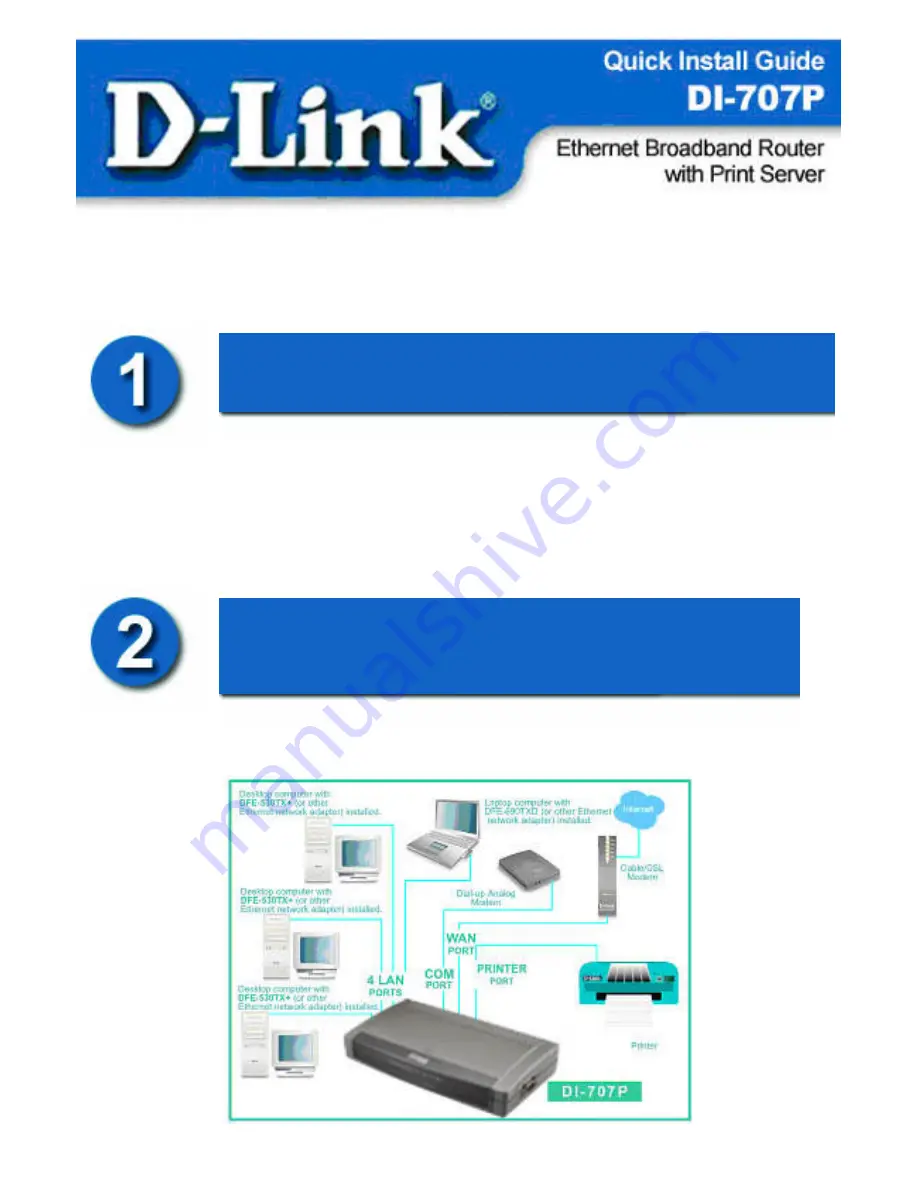
1
Before you begin…
Make sure that any existing Firewall Software/Devices are disabled and/or
shutdown before beginning installation of your new D -Link DI-707P
Broadband Router.
•
DI-707P Broadband Router with Print Server
•
Quick Install Guide
•
Power Adapter
•
CAT-5 UTP Cable
•
CD-ROM(Print Server Software, Quick Install Guide, User’s
Manual)
When you have completed the steps in this installation guide, your connected
network may look something like this:
Connecting the DI-707P
Ethernet Broadband Router to
your network
Contents of Package
















