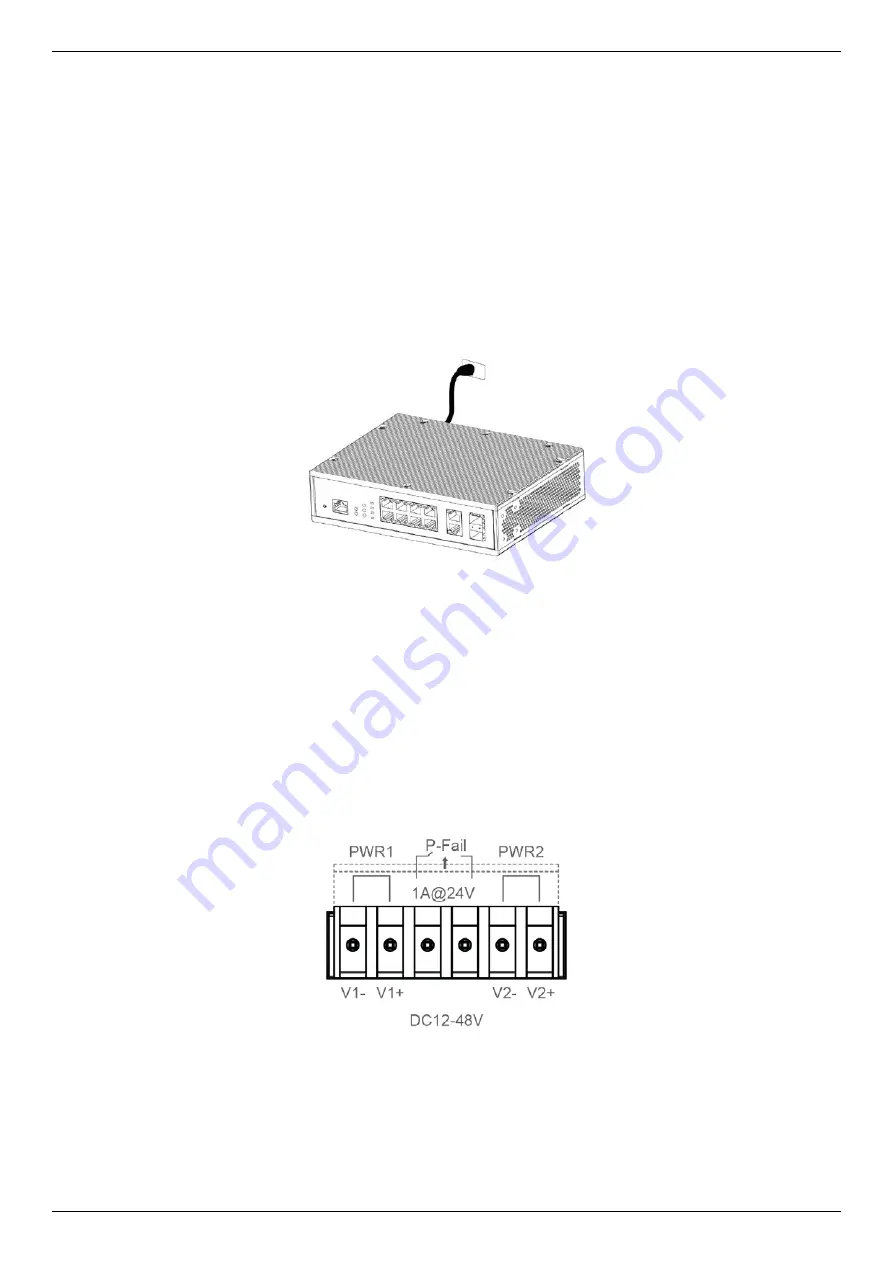
DIS-200G Series Layer 2 Gigabit Industrial Smart Managed Switch Hardware Installation Guide
18
Connecting to a Power Source
The.DIS-200G Series switches can be powered using a power adapter (optional) or by using the built-in terminal
connector. This allows dual power inputs using wires from the power source(s) screwed into the terminal connections.
Note
: Inclusion of the power adapter is optional and may not be included in the package.
Using the Power Adapter (Optional)
Use the following instructions to power the switch using the power adapter (optional):
1.
Connect the power adapter (if included) to the power connector on the back of the switch. Connect the other end
of the power adapter to a main power source.
Figure 2-6 Connecting the power adapter
Using the Terminal Connections
Before proceeding, ensure that all power sources have been disconnected from the switch, including the power
source you are wiring to the switch.
Use the following instructions to power the switch using the terminal connections:
1.
Before continuing, consult the diagram below to decide which wires from the power source need to connect to
which contacts on the terminal block. Note that two power sources can be used; one inserted into V1-/V1+
(labeled PWR 1) and the other inserted into V2-/V2+ (labeled PWR2). This diagram is also provided on the
switch itself.
Figure 2-7 Terminal block diagram
2.
Use a lever to remove the terminal block from the switch.
Содержание DIS-200G-12S
Страница 1: ......
















































