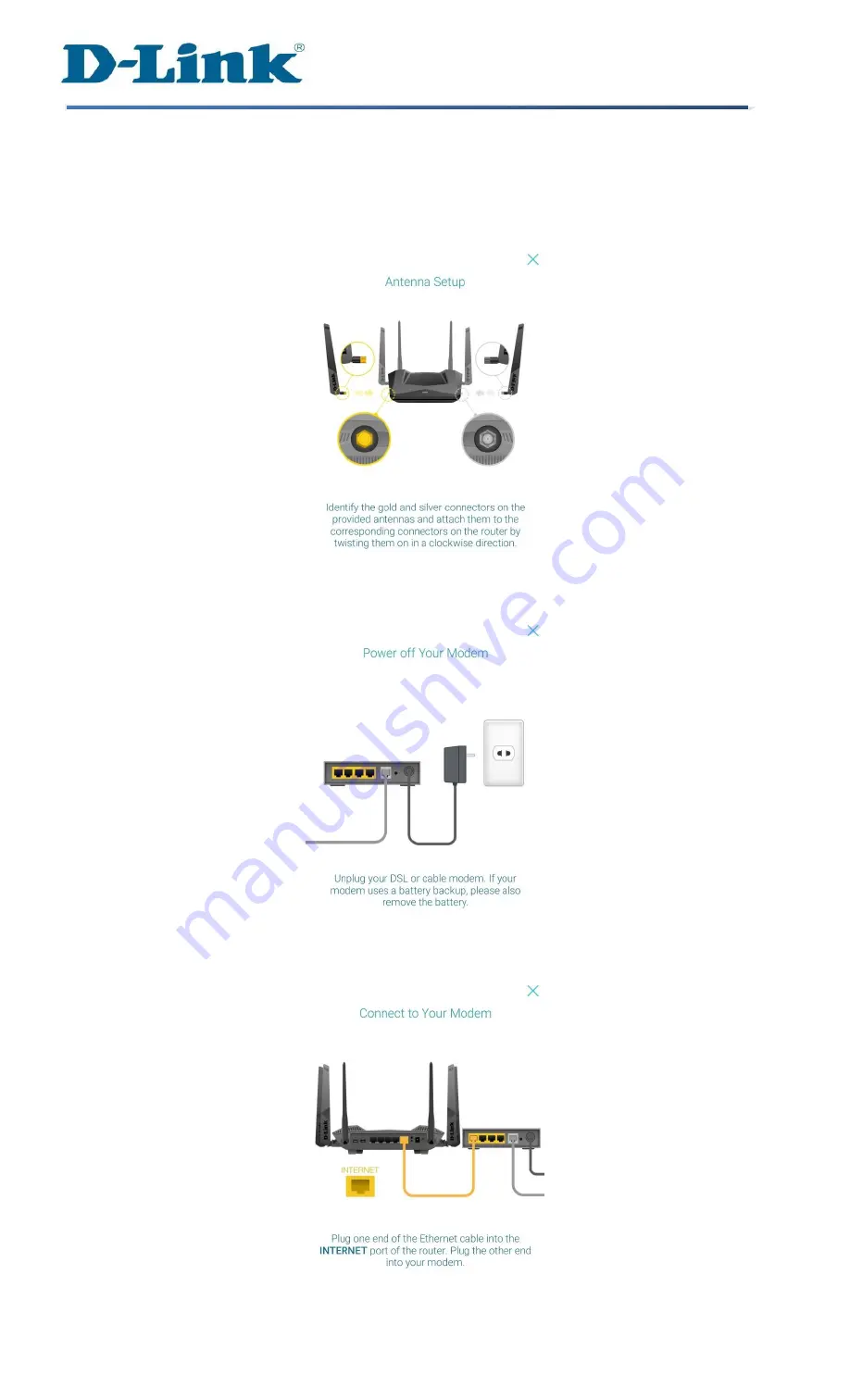
1
T
echnical Support Setup
Procedure
DIR-X5460
Initial Setup using Web Configuration page
Step 1:
Connect the two antennas to its corresponding connectors on the router.
Step 2
: Power off the modem.
Step 3
: Connect the Ethernet cable from the
internet
port of the router and the other end to the
modem.








