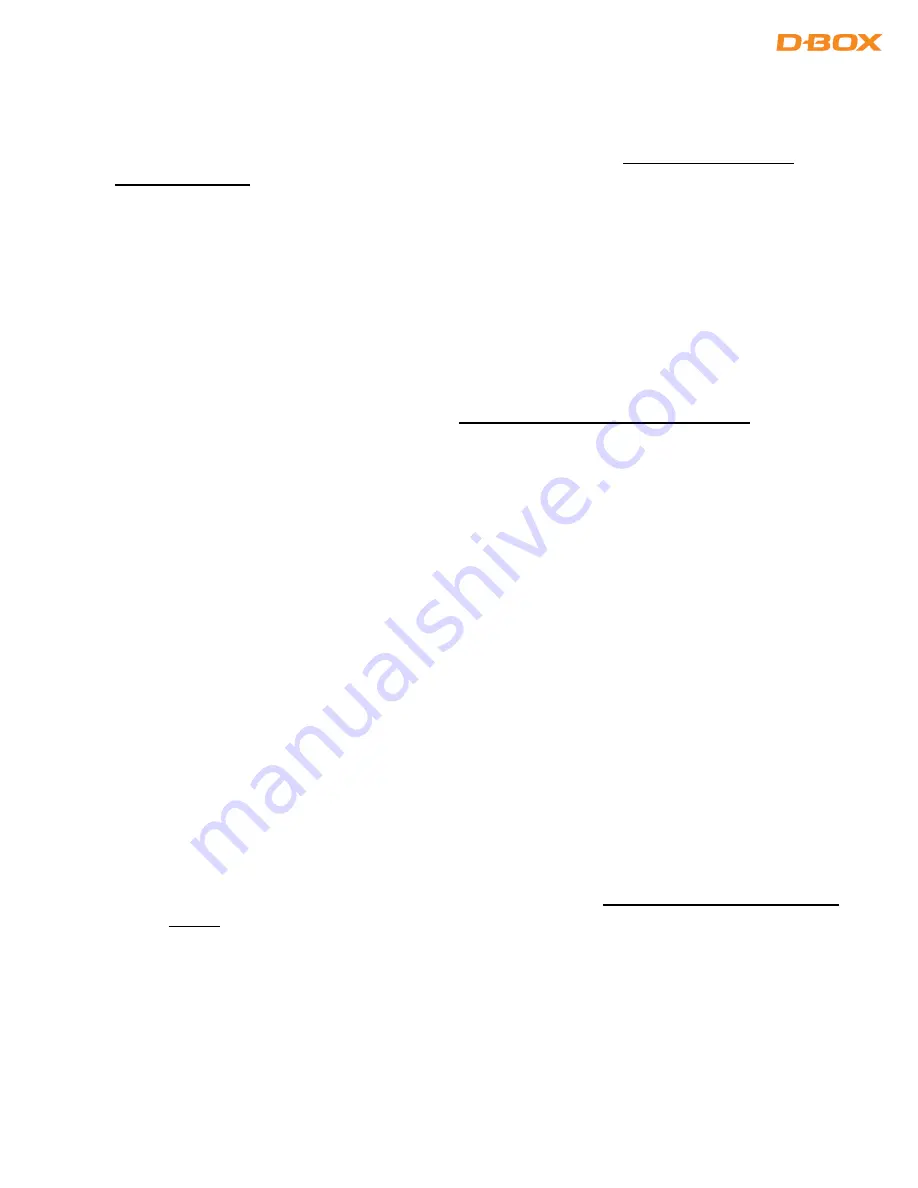
24
231-914-0001-EN5
8.2
D-BOX System Configurator
The System Configurator is an application allowing configuration of your Haptic System. It is necessary to
configure your system since it comes from factory with a blank configuration unless your dealer already
configured it for you. Please contact your dealer for more details.
* Please read the instruction file for instructions.
9.
HAPTIC SYSTEM OPERATION
STEP 1: Check the following points before powering on your system:
•
Haptic actuators have been set to the proper voltage (See section 3).
•
Haptic actuators are connected to a grounded electrical outlet. If you must use an extension cable, use
a 3-wire cable with properly grounded plugs.
Don’t connect to a circuit with a GFI breaker
.
•
Haptic Bridge USB cable is connected directly to your PC. A USB Hub may create system interruption
or errors.
•
Haptic actuators are connected to the right ports of the Haptic Bridge (See section 6.2
–
6.5).
•
Your Haptic System has been configured using the System Monitor software (See section 8.2).
STEP 2: Power on your haptic system. Haptic actuators should do a homing sequence going all the way up, all the
way down, and then center. This is a normal behavior.
You are now ready to live an immersive haptic experience!
10.
TROUBLESHOOTING
This section contains step by step instruction to troubleshoot your G5 Haptic System. Do not hesitate to contact
the D-BOX Technical Support team if you need help!
10.1
Initial Troubleshooting Steps
STEP 1: Verify that all haptic actuators are set to your country
’s
voltage (See section 3).
STEP 2: Make sure your haptic actuators are connected to a grounded electrical outlet. If you must use an
extension cable, use a 3-wire cable with properly grounded plugs.
Don’t connect to a circuit with a GFI
breaker.
STEP 3: Make sure that all power and network cables are firmly plugged in.
STEP 4: Verify that your haptic actuators are connected to the right ports of the Haptic Bridge (see section 6).
STEP 5: Do a visual inspection of your setup to make sure nothing prevents the haptic system from moving
properly. Power cords and network cables must be secured and away from the actuators path.
Содержание G5
Страница 1: ...1 231 914 0001 EN5 231 914 0001 EN5 May 2022...
Страница 6: ...6 231 914 0001 EN5 G5 HAPTIC SYSTEM SPECIFICATION...
Страница 7: ...7 231 914 0001 EN5 G5 HAPTIC BRIDGE G5 HAPTIC ACTUATOR...
Страница 18: ...18 231 914 0001 EN5 6 3 3 Actuator Configurations 6 4 2 Actuator Configurations OR OR...






























