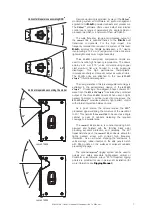Отзывы:
Нет отзывов
Похожие инструкции для Convert 1560A

ES100
Бренд: JBL Страницы: 2

CT-10
Бренд: OHM Страницы: 20

D2608
Бренд: DAPAudio Страницы: 16

Beosound Explore
Бренд: Bang & Olufsen Страницы: 4

BT-300
Бренд: QFX Страницы: 3

S5010
Бренд: Jabra Страницы: 2

TT-SK019
Бренд: TaoTronics Страницы: 15

Element
Бренд: µ-Dimension Страницы: 2

ITABLE
Бренд: Abbyson Страницы: 7

TOK-00336
Бренд: TOKK Страницы: 4

HD6R
Бренд: Niles Страницы: 2

D3II
Бренд: Eclipse Страницы: 8

woodulisten
Бренд: Sharper Image Страницы: 2

481872
Бренд: Jamestown Страницы: 52

T-200D
Бренд: ITC Страницы: 2

Control 24C Micro
Бренд: JBL Страницы: 19

PHANTOM H-120
Бренд: Dali Страницы: 38

MSBW240BDL
Бренд: Memorex Страницы: 2