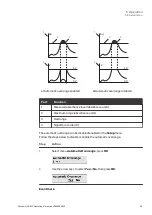Filter used time
This menu shows how many hours the filter has been used, i.e. the time in running
mode. There is one time counter for each filter wavelength.
Follow the steps below to check the filter used time.
Step
Action
1
Select menu
Check, press OK.
2
Select menu
Filter Used Time.
If the filter used time is > 2500 hours, it is recommended to change the filter.
Lamp used time
Follow the steps below to check the lamp used time.
Step
Action
1
Select menu
Check, press OK.
2
Select menu
Lamp Used Time.
If the lamp used time is > 4000 hours, contact Cytiva for lamp replacement.
Software version
Follow the steps below to check the software version.
Step
Action
1
Select menu
Check, press OK.
2
Select menu
Software version.
5 Operation
5.9 Check menu
Monitor UVis-920 Operating Instructions 29055049 AF
59