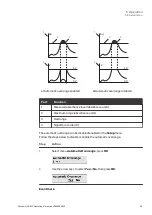5.8
Setup menu
Setting analog output to an external
chart recorder
Setting range and zero
The Monitor UVis-920 instrument displays the measured absorbance value as an
analog voltage in the recorder connector. The output from the instrument is always 0 V
to 1 V, but the absorbance value for full scale deflection (AUFS) and the zero absorb-
ance level on the recorder can be set.
Follow the steps bellow to set the range and the zero level.
Step
Action
1
Select menu
Analog Out, press OK.
2
Select menu
Set Range, press OK. The range is the full scale absorbance for
the chart recorder (1 V).
3
Use the arrow keys to set the absorption range for recorder output in AUFS,
press
OK. Only fixed steps between 5.0 AUFS and 0.001 AUFS can be set.
4
Select menu
Set Zero Level, press OK. The zero level is where on the paper
the 0 AU value will be positioned. Values 0-99.
5
Use the arrow keys to set the value and press
OK.
Automatic overrange
The instrument has an automatic overrange function. If the monitor signal reaches the
full scale value on the recorder, the signal will instantly drop to 0 V and give an accurate
display of the peak starting from this position. When the function is disabled, the signal
does not drop to 0 V when reaching maximum but is instead clipped and hold at the
maximum (see illustration below). The overrange is managed in the same way when the
signal reaches the minimum.
5 Operation
5.8 Setup menu
52
Monitor UVis-920 Operating Instructions 29055049 AF