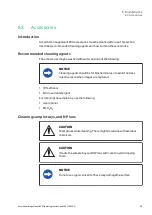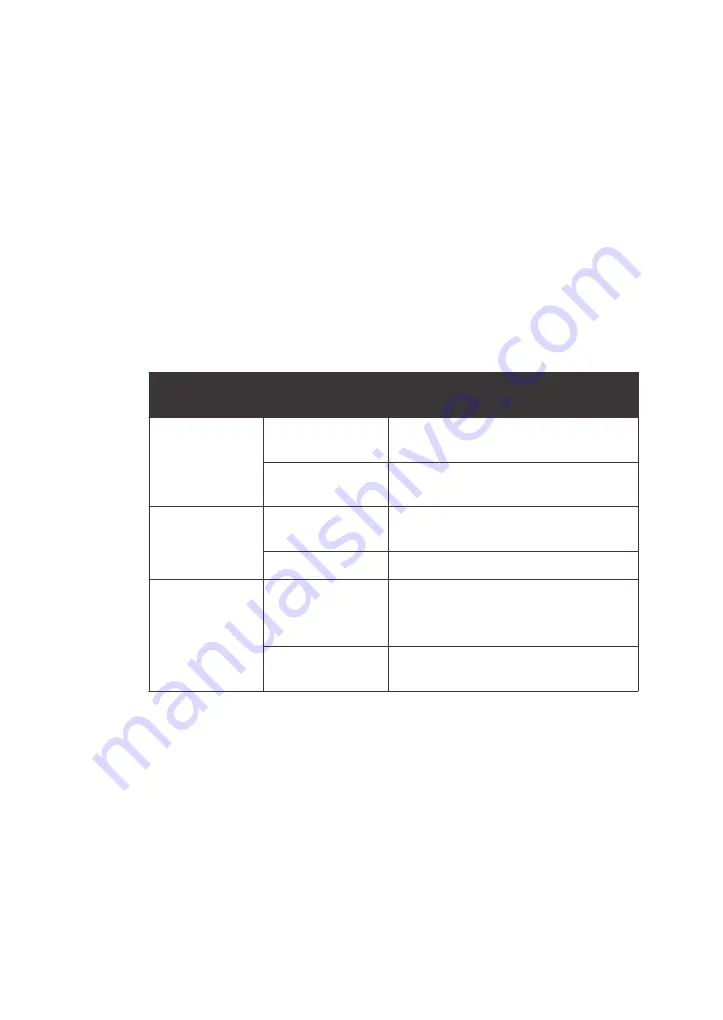
5.3
Image capture
About this section
This section provides simple instructions for capturing an image using the Amersham
ImageQuant 800 control software interface. For a more detailed description of indi-
vidual image capture methods, their features, and how to use them, see the Amersham
ImageQuant 800 User Manual (29383813).
Capture methods
The Amersham ImageQuant 800 supports three modes of image capture: chemilumi-
nescence, colorimetric, and fluorescence. The main functions and uses of these modes
are described in the table below.
Image capture
mode
Imaging options
Sample type
Chemilumines-
cence
Chemilumines-
cence
Enzymatically labelled membranes (e.g.,
horseradish peroxidase)
With colorimetric
marker
Colorimetric markers (e.g., Amersham
Rainbow™ Markers)
Colorimetric
Gel documenta-
tion
Colorimetric stained gels (e.g.,
Coomassie and silver staining)
OD measurement
Quantitative densiometry measurement
Fluorescence
Fluorescence
Fluorescent labelled membranes
DNA gels (e.g., ethidium bromide and
alternatives staining)
With colorimetric
marker
Colorimetric markers (e.g., Amersham
Rainbow Markers)
SNOW mode
The Signal to Noise Optimization Watch (SNOW) reduces noise and avoids saturation
of the image. Multiple exposures are captured and merged by averaging into a single
image, thus improving the signal-to-noise ratio. This setting can be used for chemilu-
minescence and fluorescence imaging methods. For more information, see the
Amersham ImageQuant 800 User Manual .
Capture an image
To capture an image, follow the steps below.
5 Operation
5.3 Image capture
86
Amersham ImageQuant 800 Operating Instructions 29372604 AC
Содержание AKTA go
Страница 129: ...Pageintentionallyleftblank...