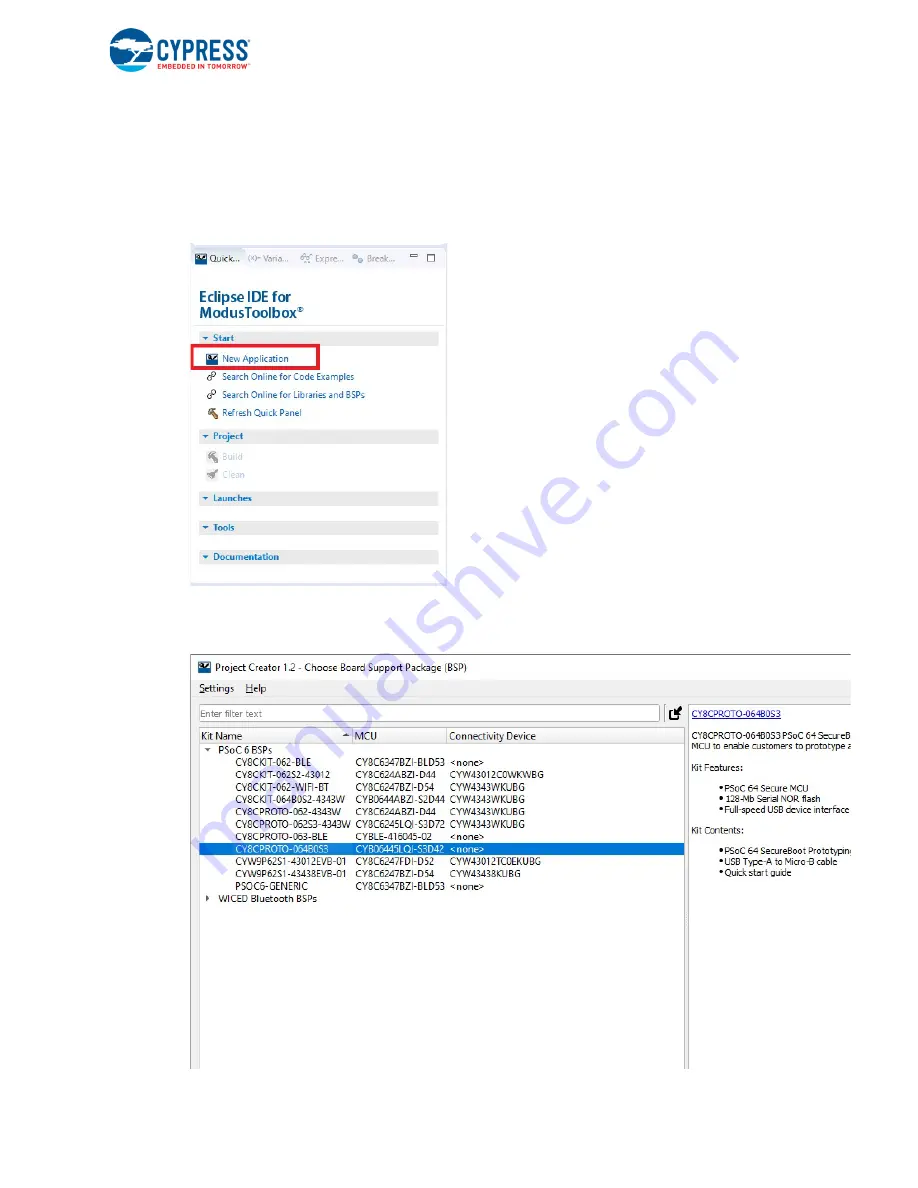
CY8CPROTO-064B0S3 PSoC 64 "Secure Boot" Prototyping Kit Guide, Doc. # 002-29505 Rev. *B
23
Running Code on PSoC 64 “Secure Boot” MCUs
4.2
Create ModusToolbox example application
Now that an overview of the provisioning process has been provided, the steps to create an
application, provision the device, and then build, program, run the application will be shown in detail.
1. Open the Eclipse IDE for ModusToolbox and create a new application.
Figure 4-3. Create New Application
2. Select the CY8CPROTO-064B0S3 target and click
Next
.
Figure 4-4. CY8CPROTO-064B0S3 Target Selection






























