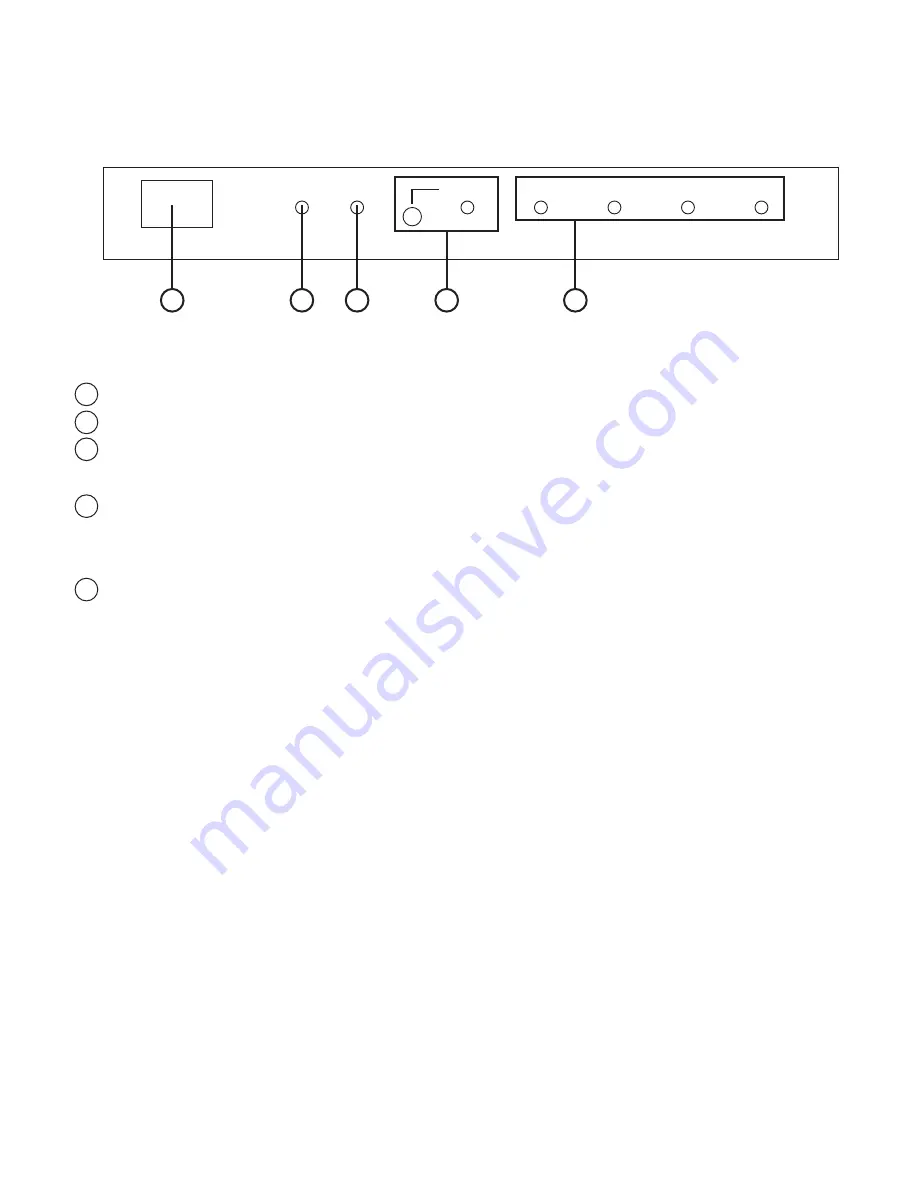
2
3. Operation Controls and Functions
3.1 Front Panel
1
2
3
4
5
POWER
ON
OFF
POWER
SYNC
ENHANCE
HDMI 1
HDMI 2
HDMI 3
HDMI 4
CLUX-14E
1x4 HDMI v1.3 Distribution Amp
1 Power Switch: Press the switch to power on the unit.
2 Power LED Indicator: The LED will illuminate when the power is connected.
3 Sync LED: The LED will illuminate when the HDMI source signal is connected
to the input port.
4 Signal Enhancement/Indicator: Press the "Enhance" button to turn on this
feature to improve signal quality after long distance transmission and the
LED will illuminate when the signal is enhanced. Press again to turn off.
5 Output LED: When the HDMI display connected to the output ports the
corresponding LED will illuminate.








