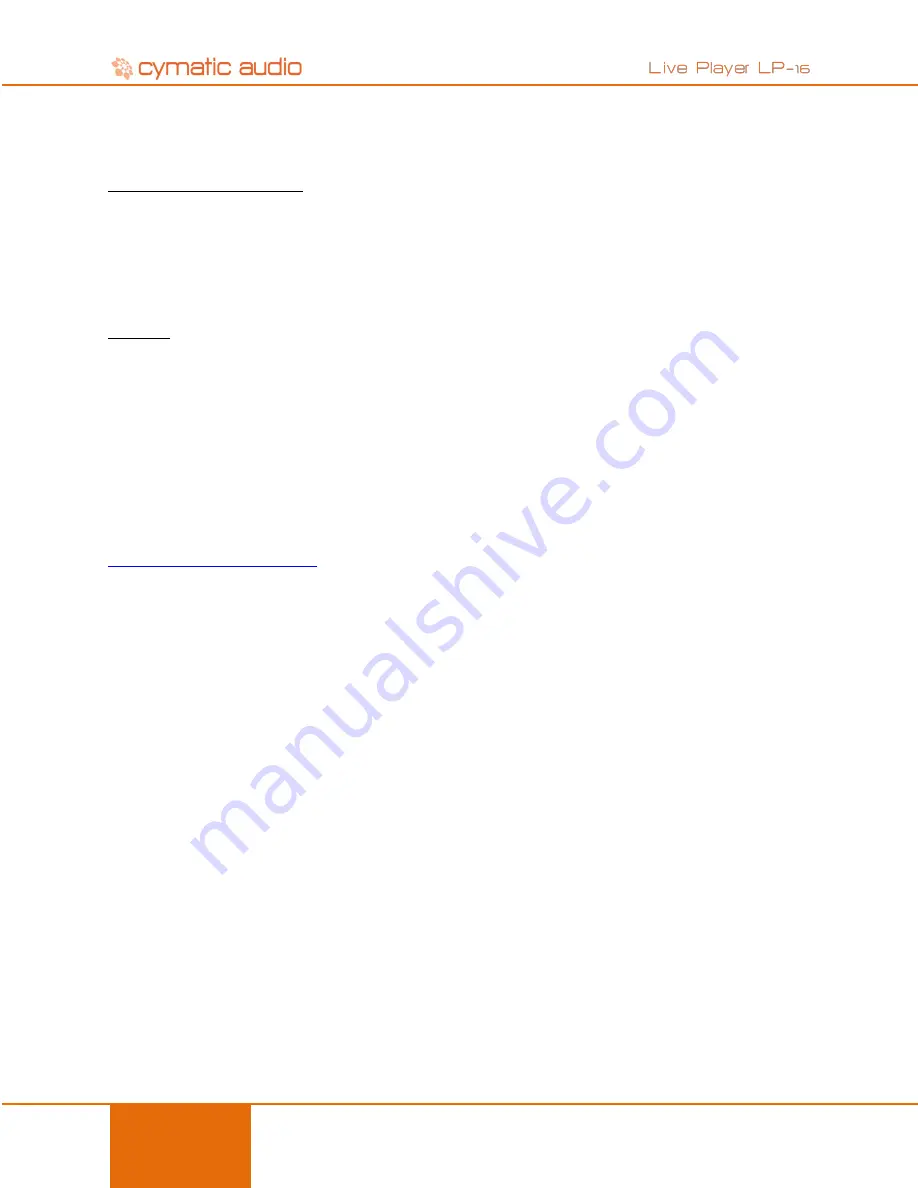
USB INTERFACE MODE
22
User Manual
LP-16
October 2015
15.1. Using the LP-16 as an Audio Interface with Microsoft Windows
15.1.1. Minimum System Requirements
Operating Systems (32 or 64bit):
Windows® XP (SP2), Windows Vista, Windows 7, Windows 8
Microsoft .NET Framework 4.0 (usually installed automatically by Windows update.)
For Windows versions where the .NET Framework 4.0 is not already installed, the installation wizard will
automatically start when the mixer / control panel is started for the first time.)
The LP-16 device drivers do not require the .NET Framework.
Hardware:
Pentium® IV 1.2 GHz or better
512 MB Ram ( 1GB or more recommended)
1 free USB2.0 compatible port on PC
NOTE
: The speed of your computer’s processor, amount of RAM, and the capacity, size, and speed of your hard
drives will greatly affect the overall performance of your recording system. A faster processor and more RAM can
reduce signal latency (delay) and improve overall performance.
15.1.2. WDM and ASIO Driver Installation
Before connecting the LP-16 to your PC, please download the driver package from
www.cymaticaudio.com/downloads
After the download has finished:
Unzip the downloaded archive to a folder on your PC.
In the resulting folder, double click the “setup.exe” file and follow the on-screen instructions. (It is strongly
recommended that you exit all other programs before running the LP-16 driver installation program)
When prompted by the installation program, connect the LP-16 to your PC by connecting the supplied USB
cable to the LP-16 USB 2.0 connector on the rear panel and an available USB2.0 port on your PC.
15.2. LP-16 Mixer / Control Panel for PC
The LP-16 driver installer program will automatically install the LP-16 Mixer / Control panel on your Windows PC.
You can launch it by clicking on the LP-16 icon that will be present in the Windows task bar, or by locating the
program’s entry in the Windows start menu.
The Mixer control panel allows adjustment of the LP-
16’s internal DSP mixer. When connected to a computer and
operating as a USB interface, graphical control of the internal DSP mixer is offered, for quicker and easier
adjustments.
You can use the internal DSP mixer to generate a monitor mix that has a lower latency (delay) when monitoring
tracks you are recording, than is often possible when monitoring through your DAW software.
15.2.1. Mixer View
The mixer screen of the control panel is where most of the interaction with the LP-16 occurs, when it is serving as a
computer audio interface. It offers the following controls:
Содержание Live Player LP-16
Страница 1: ...User Manual LP 16 October 2015...


























