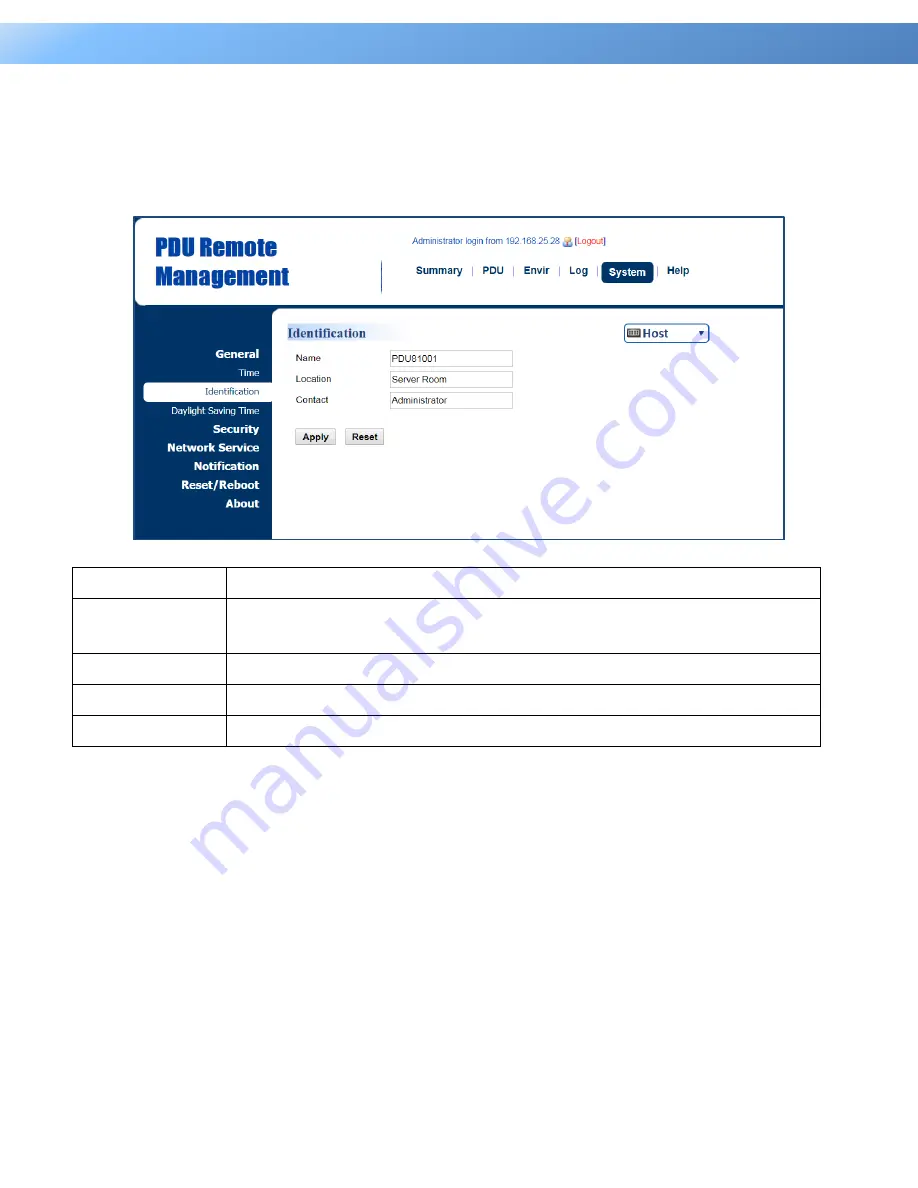
5
Web Interface
Intelligent PDU User Guide
3. Device Identification
Users assign the device
’s name, location, and the person to contact about issues. See
System Tab
> General > Identification.
System Tab > General > Identification
Item
Definition
HOST/GUEST#
Select the role of the PDU (HOST or GUEST#) if PDUs are daisy
chained. Up to 3 GUEST PDUs can connect to 1 HOST PDU.
Name
The name entered by the user to identify the PDU.
Location
The PDU location entered by the user.
Contact
The person to be contacted about issues. Entered by the user.
Содержание PDU31 Series
Страница 17: ...15 Web Interface Intelligent PDU User Guide For Switched Metered by Outlet Series only ...
Страница 30: ...28 Web Interface Intelligent PDU User Guide Configure E mail Recipient Page Add New E mail Recipient Page ...
Страница 32: ...30 Web Interface Intelligent PDU User Guide Configure Trap Receiver Page Add New Trap Receiver Page ...
Страница 39: ...37 Web Interface Intelligent PDU User Guide Configure SMS Receiver Page Add New SMS Receiver Page ...
Страница 61: ...59 Web Interface Intelligent PDU User Guide Administrator Page Viewer Page ...






















