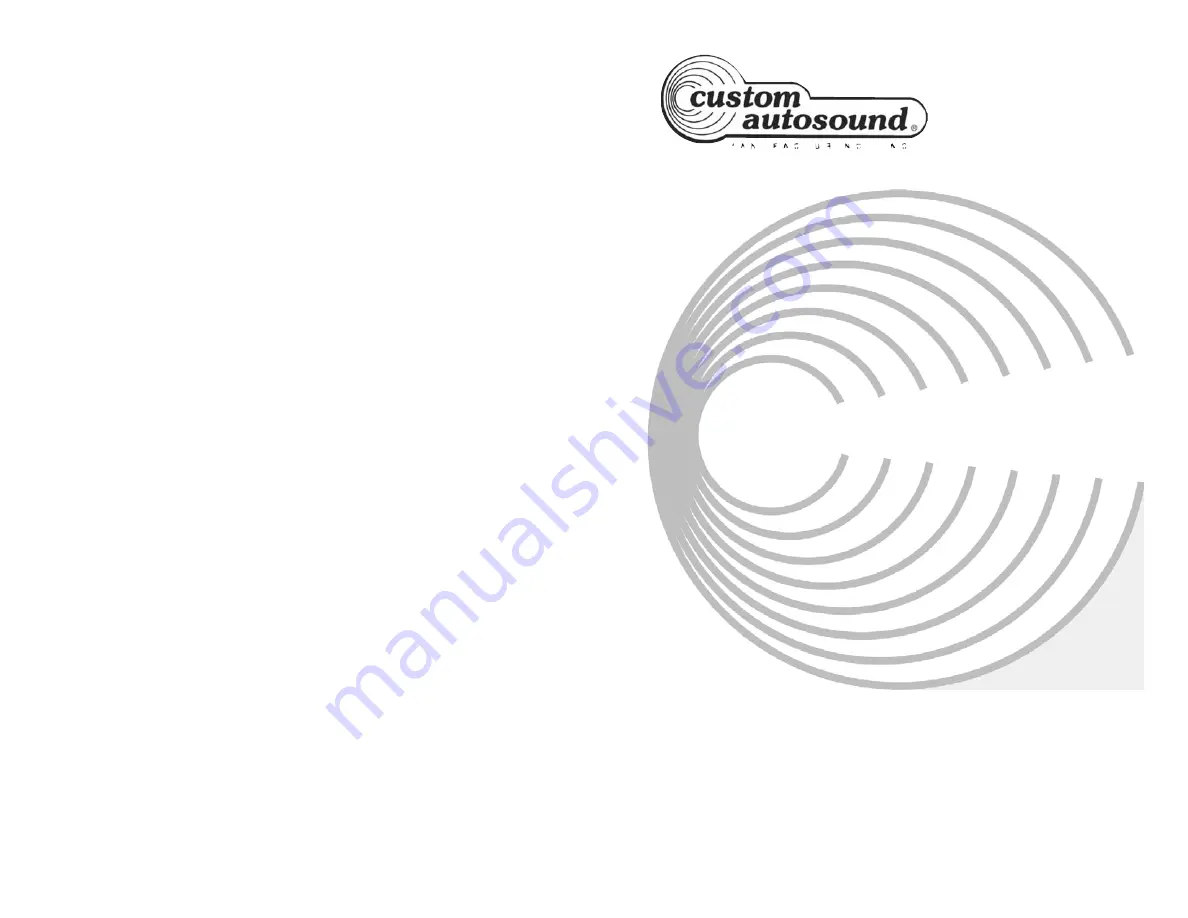
Switching between radio modes:
To listen to your Bluetooth enabled device the radio must be
in CD mode.
If using a CD changer and you wish to switch between CD
and Bluetooth follow the procedure for your model of radio.
USA-630 to switch between Bluetooth and CD press the
CD/Mode button 5 times. Pressing the CD button 5 time
again will switch back to the previous mode.
USA-66 to switch between Bluetooth and CD press the CD
button 4 times rapidly to switch to bluetooth. Repeat the
process to go back to CD changer.
Secretaudio to switch between Bluetooth and CD press the
CD/Mode button 5 times. Pressing the CD button 5 time
again will switch back to the previous mode.
Answering Phone: If your phone rings while in Bluetooth
mode you will hear it through your stereo speakers. Just
press the Bluetooth button to anser. When done with your
call press again and your music will return. If you are in an-
other mode when the phone rings put your radio into Blue-
tooth mode (CD mode) and press the Bluetooth button.
Music control:
If your phone is capable you can advance the song you are
listening to by using the track up on your radio.
Bluetooth power off:
Once you turn the radio or ignition off the BLUKIT will delay
off in 20 seconds. When you turn power back on your Blue-
tooth should reconnect automatically on most phones.
BLUKIT
Bluetooth
®
Interface
for
Custom Autosound
Radio models
USA-630, USA-66, Secretaudio
Custom Autosound Mfg., Inc.
1030 W. Williamson Ave.
Fullerton, CA 92833
(714) 773-1423 (800) 888-8637
www.custom-autosound.com




















