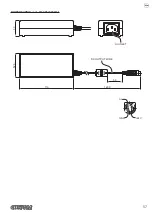10 TECHNICAL SERVICE
In case of failure, contact the technical service accessing the website
and using the support tools on the
homepage. It is advisable to keep the identiication data of the product at hand.
The product code, the serial number and the hardware release number can be found on the product label (see
).
The irmware release number (SCODE) can be found:
•
•
connecting the device to a PC and starting the “PrinterSet” tool (see
65
Содержание P3
Страница 1: ...USER MANUAL P3 ...
Страница 2: ......
Страница 4: ......
Страница 6: ......
Страница 10: ...10 ...
Страница 16: ...2 6 Key functions standby STANDBY Printing demo ticket Advance the paper preset length Fast push Fast push 16 ...
Страница 18: ...18 ...
Страница 26: ...26 ...
Страница 30: ...Close the device cover and wait until the paper is loaded and automatically cut off 3 30 ...
Страница 40: ...40 ...
Страница 50: ...50 ...
Страница 57: ...POWER SUPPLY code 963GE020000041 1 3 2 n c GND 24V 52 5 116 1200 50 33 AC INLET DC OUTPUT WIRE 57 ...
Страница 60: ...60 ...
Страница 62: ...62 ...
Страница 64: ...64 ...
Страница 66: ...66 ...
Страница 67: ......