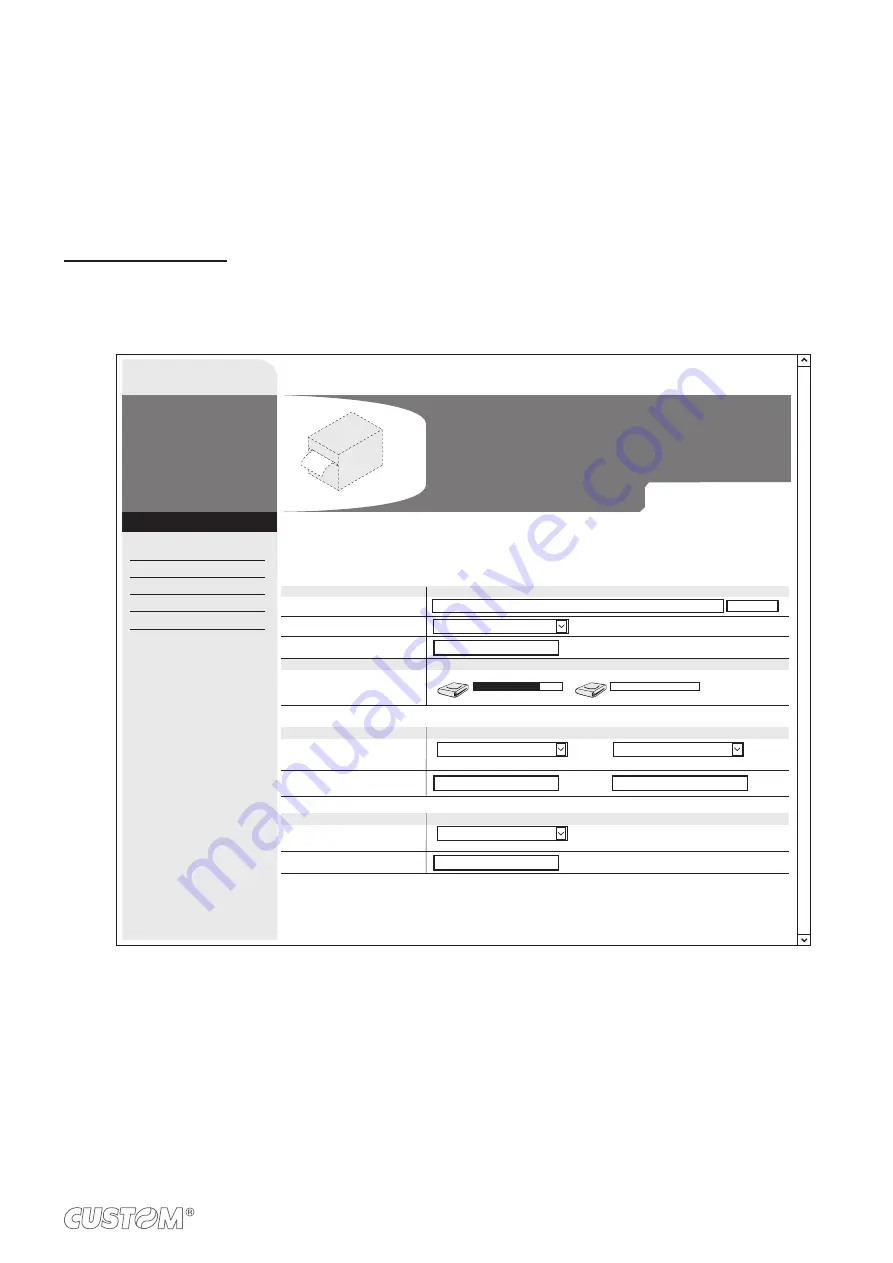
11.8 Fonts management
It is possible to store new font in addition to default fonts stored on Flash Disk. Fonts may be stored both on Flash Disk
and on the Memory Card.
The use of the Memory Card allows to handle more fonts (however, the max number of manageable fonts is limited by the
RAM memory reserved for fonts management).
Embedded Web Server
To add a new font to the device enter the “FONT SETTINGS” page of the “PRINTER SUPPORT” section of the embedded
Web Server (see the following igure).
Advanced Function
Picture Settings
Download Driver
Font Settings
Firmware Upgrade
Web Site
PRINTER SUPPORT
< Device name >
< PR
INT
ER
>
DEVICE INFO │ PRINTER SETTINGS │ PRINTER SUPPORT
Warning :
Use these function only when the printer is in standby!
All functions below, if used while the printer is executing a print job from communication port, may corrupt the printout.
Font Settings
File System Free Space
Add New Font
Font to Add
Font Destination
Font Description
Font Test
Exec Font Test
Print Embedded Font Charmap
Send Font
Add New Font
Sfoglia...
Font Test
Vera.ttf
CUSTOM/POS - 11 cpi
Flash Drive
Memory Card
Free 1.02 Mb
Flash Disk
Disk Not Found
Font Description
Delete Font
Delete Selected Font
Delete Existing Font
Vera.ttf
Flash Disk
83
Содержание KUBE 120
Страница 1: ...CUSTOM S p A USER MANUAL KUBE II Scanner VeriPrint ...
Страница 2: ......
Страница 4: ......
Страница 5: ...MANUAL For details on the commands refer to the manual with code 77200000000400 ...
Страница 6: ......
Страница 10: ...10 ...
Страница 18: ...18 ...
Страница 52: ...52 ...
Страница 68: ...68 ...
Страница 72: ...72 ...










































