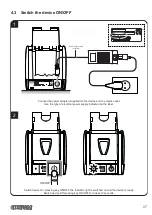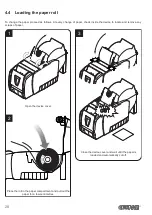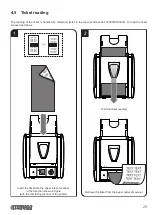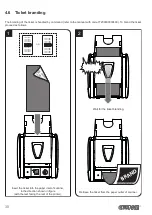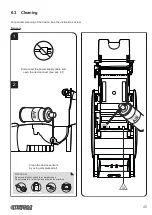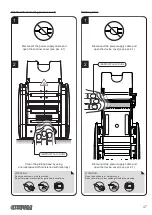5.7 Clock adjustment
To adjust the clock, proceed as follows.
1
Press the FEED and ON/OFF to enter
the setup mode for printer clock.
Enter the setup mode following
the instructions in par. 5.1.
3
2
Follow the instructions printed on the paper
for the key functionality. The highlighted digit
(the number is written in negative mode) indicates
the digit to be modified. Pressing FEED key
to modify the value of the highlighted digit;
every single FEED key pressure increases
of 1 his value. Once the value 9 is reached
the counting starts again from 0. Pressing
ON/OFF key to move the cursor on the next digit.
Enter
setup
ON/OFF
FEED
CLOCK SETUP
[LF]
to modify date/time
[ON/OFF]
to next field
00/00/00 00:00:00
2
20/00/00 00:00:00
0
LF
1 2
3
4
5
6
7
8
9
0
ON/OFF
41
Содержание KUBE 120
Страница 1: ...CUSTOM S p A USER MANUAL KUBE II Scanner VeriPrint ...
Страница 2: ......
Страница 4: ......
Страница 5: ...MANUAL For details on the commands refer to the manual with code 77200000000400 ...
Страница 6: ......
Страница 10: ...10 ...
Страница 18: ...18 ...
Страница 52: ...52 ...
Страница 68: ...68 ...
Страница 72: ...72 ...