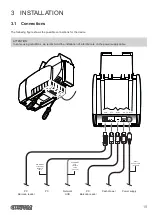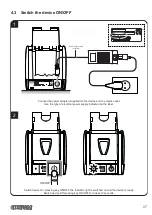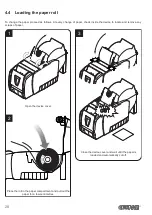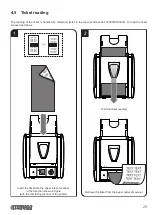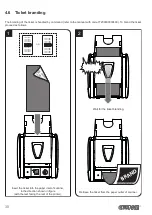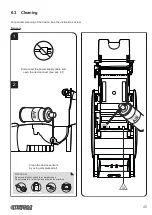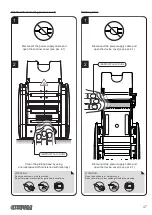5 CONFIGURATION
5.1
Coniguration mode
To enter the coniguration mode and print a SETUP report with the operating parameters of the device, proceed as follows.
1
While pressing the FEED key, switch on the
device by pressing the ON/OFF key.
Press the FEED key.
3
2
The device prints the report with
parameters for printer settings.
4
Press the FEED key to enter the configuration mode
or press the ON/OFF key to skip setup procedure.
Enter
setup
FEED
ON/OFF
Skip
setup
FEED
PRINTER SETTINGS
PRINTER TYPE .........................................KUBE SCAN 84MM
PRINTING HEAD TYPE .............................SHEC T80
KUBEII SCANNER
SCODE
<code>
-
rel
1.00
DCODE
<code>
-
rel
1.00
FCODE
<code>
-
rel
1.00
UCODE
<code>
-
rel
1.00
DCODE
<code>
-
rel
1.00
FEED
ON/OFF
33
Содержание KUBE 120
Страница 1: ...CUSTOM S p A USER MANUAL KUBE II Scanner VeriPrint ...
Страница 2: ......
Страница 4: ......
Страница 5: ...MANUAL For details on the commands refer to the manual with code 77200000000400 ...
Страница 6: ......
Страница 10: ...10 ...
Страница 18: ...18 ...
Страница 52: ...52 ...
Страница 68: ...68 ...
Страница 72: ...72 ...