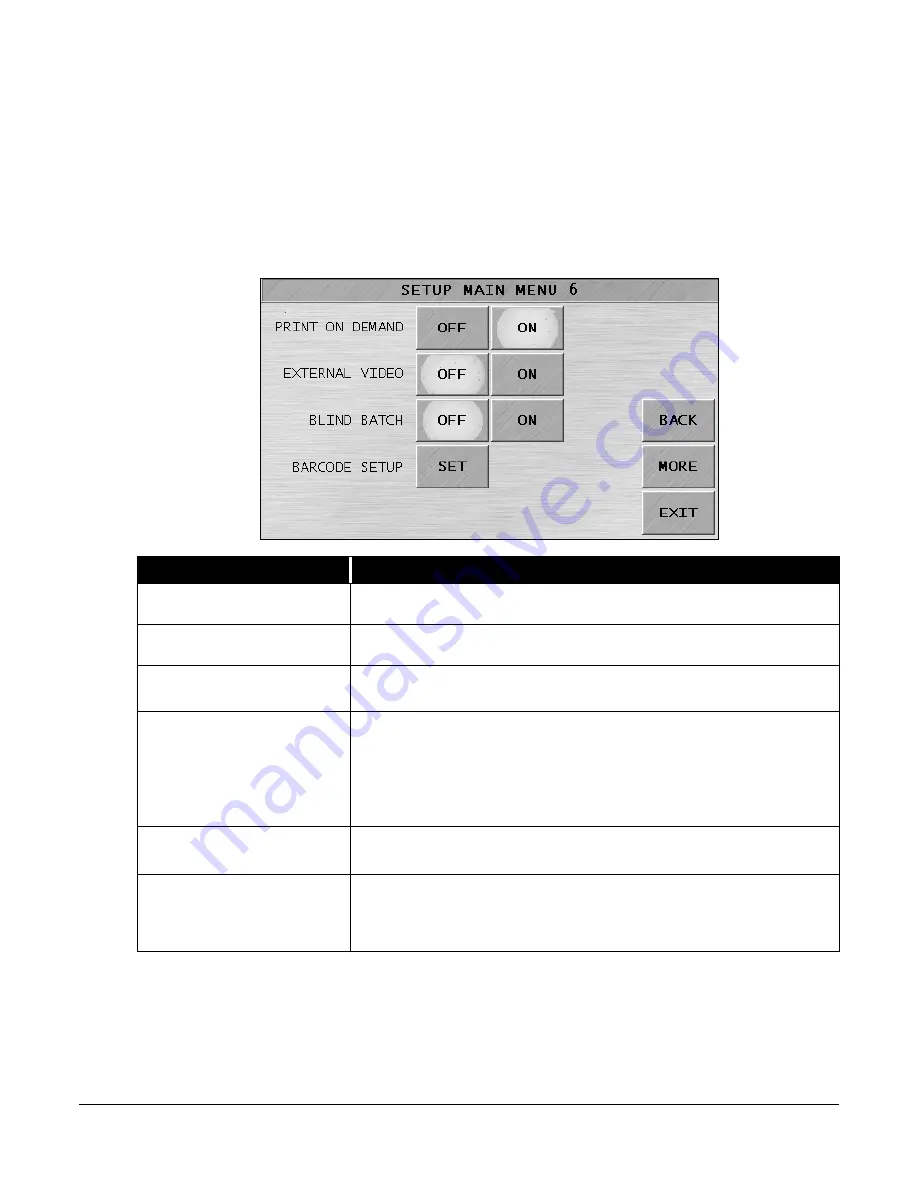
© 2013 Cummins-Allison Corp.
79
Setup Main Menu 6
Configuring the machine’s software features can impact the screen’s appearance. Two screen
examples are shown below.
Ticket Capture Option Activated
When a ticket capture option is activated, pressing
MORE
on
SETUP MAIN MENU 5
prompts
the following
SETUP MAIN MENU 6
:
Setup Main Menu 6 Key
Description
BACK
Returns to
SETUP MAIN MENU 5
.
MORE
Prompts
SETUP MAIN MENU 7
.
EXIT
Returns to
SETUP MAIN MENU 1
.
PRINT ON DEMAND
ON: Select to disable automatic report generation
.
To print reports
manually, navigate to the
REPORT MENU
, select DAY REPORT, BATCH
REPORT or SUB-BATCH REPRT, and press PRINT.
OFF: Select to automatically print reports when a sub-batch or batch
ends
.
EXTERNAL VIDEO
EXTERNAL VIDEO settings are not functional at this time.
BLIND BATCH
ON: Select to remove totals from the main screen during processing and
disable reporting features.
OFF: Select to disable the feature.
Содержание JetScan iFX i100
Страница 1: ...JetScan iFX i100 Scanner Operating Instructions for All Models ...
Страница 121: ......






























