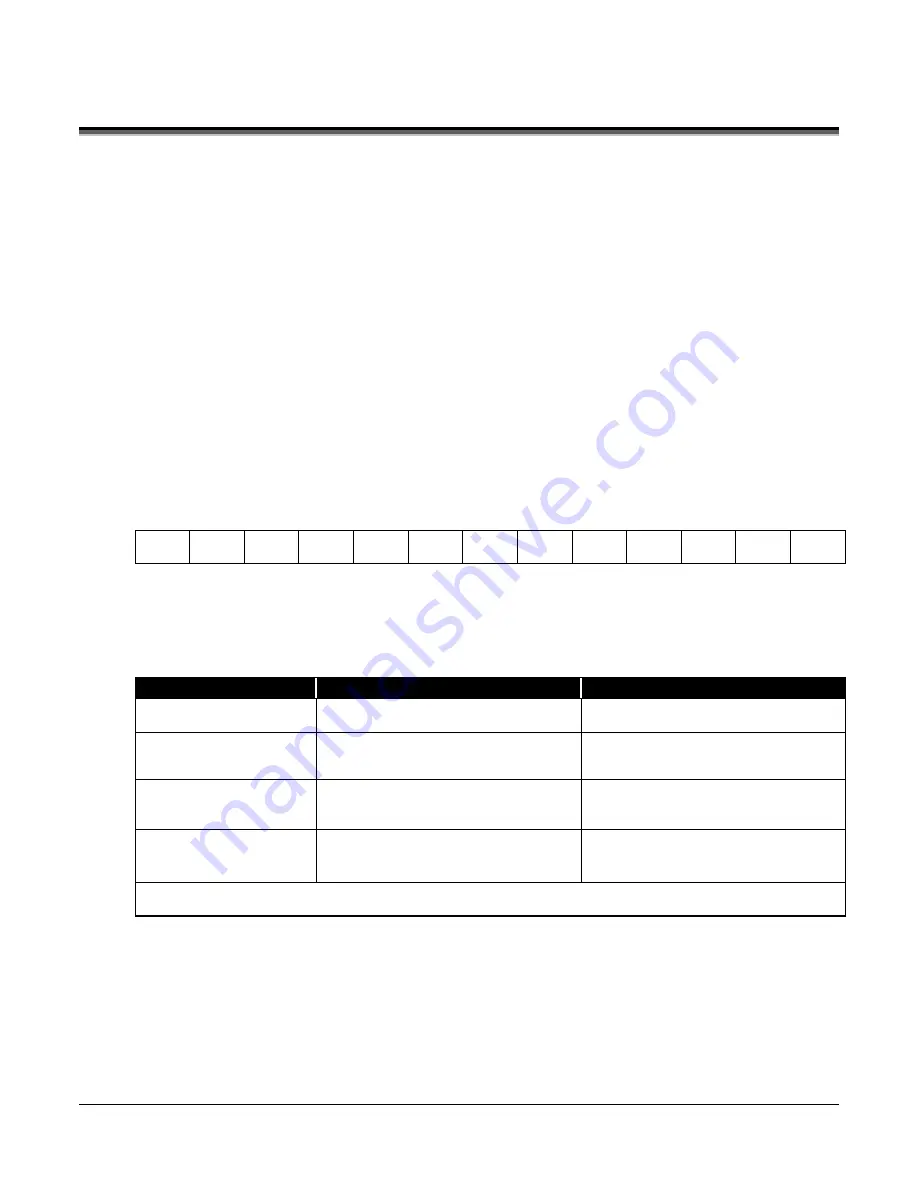
© 2013 Cummins-Allison Corp.
55
How to Use Optional External Devices for Data Entry
The following optional data-entry devices are available from Cummins Allison: a USB mini QWERTY
keyboard, a USB 18-key numeric keypad, and a bar-code scanner with a USB cable. Most USB
keyboards and USB keypads in the marketplace are also compatible with the machine.
To install an external data-entry device, plug it into an available USB port on the back of the machine
when the machine is
ON
. The device is ready for immediate use.
External Keyboard and Keypad
Some screens request the entry of alphanumeric data for items such as labels, file export and
serial-number correction. Whenever the screen displays a full or partial keyboard for data entry,
the external keyboard/keypad may be used instead. Although the screen keyboard may show a
subset of keys, it does not restrict use of the entire character set on the keyboard/keypad.
The screen keyboard remains active when an external keyboard/keypad is connected, allowing
the on-screen keyboard and external devices to be used simultaneously if desired.
The following characters may not be used for data entry:
.
,
‘
“
/
\
*
;
%
!
=
- -
-
Key Compatibility
The following keys on the screen keyboard, external mini QWERTY keyboard, and external
18-key numeric keypad have the same function:
Screen Keyboard
External Mini QWERTY Keyboard
External 18-Key Numeric Keypad
DONE
Enter
Enter
Backspace
←
(located in upper-right corner)
PREV
(previous)
←
←
(located on key 4) *
NEXT
→
→
(located on key 6) *
* Num Lock must be disabled for the arrows to function.
External Bar-Code Scanner
The external bar-code scanner
is for label entry only
. Documents may be scanned when the
MEDIA-ENTRY
screen appears.
Содержание JetScan iFX i100
Страница 1: ...JetScan iFX i100 Scanner Operating Instructions for All Models ...
Страница 121: ......































