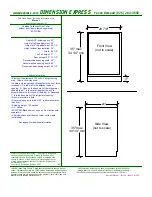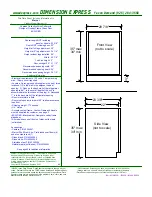5
MODE SELECTION PROCEDURE
Default setting: Mode 1
1. Press Preset button.
. Choose Mode Number (1-8) by pressing Preset button repeatedly. Selected Mode Number
will blink for approximately 5 seconds.
3. LED display will show the corresponding preset temperature of the selected mode. It will
blink until the chosen mode temperature is reached.
Adjusting the temperature (Manual Setting)
Default setting: 7°C (45°F)
1. Press Manual Set button.
. Press (+) or (-) button to adjust the temperature.
3. Press Manual Set for confirmation.
4. Temperature on LED display will blink until it reaches the desired temperature.
Choosing Fahrenheit or Celsius
Default setting: °C
1. Press °C/°F button to select temperature unit.
Controlling interior display light
Default setting: Light is off when door is closed/light is on when door is open.
1. Press the Display Light button to keep display light on all the time.
. Press the Display Light button to return to default setting .