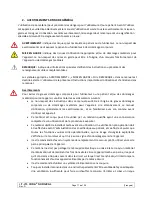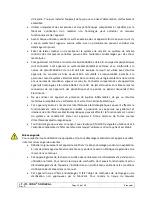LIT-255
CUDA
®
SURGICAL
Rev. D
Page 10 of 128
(English)
CAUTION:
Electromagnetic interference (EMI) may affect the HD camera system operation. Place the
HD camera system away from strong EMI sources.
4.5.
POWERING THE UNIT
After ensuring that all external devices are properly connected, apply mains power to the unit by
turning on the front ON/OFF switch. The switch will illuminate GREEN. Once power is applied to the
unit, the system will boot for approximately one minute.
4.6.
OPERATION
Once the unit fully boots, the camera image will be displayed on a connected external monitor. The
image may be white-balanced by pressing the white balance button located on the front panel of the
console.
Crosshairs may be displayed over the camera image on the external monitor. To initiate crosshairs,
press and hold the White Balance button for approximately two seconds. To disable crosshairs,
perform the same operation--press and hold the White Balance button for approximately two
seconds.
4.7.
SHUT DOWN
To turn the unit off, push front panel ON/OFF switch, and wait for the unit to shut down.
5.
CLEANING AND DISINFECTION
Both the camera head and camera console may be cleaned, but not sterilized. Remove from power
source before any cleaning is performed.
CAUTION:
DO NOT
immerse or sterilize the camera console as this will damage the camera console
and void the warranty.
The camera head, camera console and headband can be wiped down with commercially available
cleansers commonly used for disinfection of electronic equipment in hospitals such as ethyl or
isopropyl alcohols, disinfecting sprays containing quaternary ammonium compounds, or hydrogen
peroxide. The lenses should be cleaned only with lens tissue, available in any camera store; follow the
directions on the package.
WARNING: DO NOT
use strongly caustic or acidic cleansers such as “Clorox” hypochlorite bleach,
ammonia, muriatic acid or similar products. Do not use acetone, methyl ethyl ketone or halogenated
/ chlorinated hydrocarbon solvents or cleansers containing any of these restricted compounds.
Apply cleaning agents by light spray or dampened towels.
WARNING: DO NOT
pour liquids onto the device. Do not allow frank liquids to ingress the camera
head or camera console seams or ventilation openings.
Follow all applicable blood borne pathogen procedures as required by OSHA and/or your hospital
when cleaning and disinfecting the product.