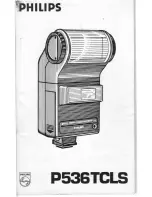VCC-HD3 Rev. 905-0051-Z0
©2016 CIS Corporation. All rights reserved.
14
WB related 20
~
29
Command
No.
Set Value
Initial
Value
How to set the command.
And other information.
WB
Mode 20
0: Auto
0
To set white balance mode.
1: Auto (Outdoor)
2: DayLight (Sunlight)
3: Cloudy
4: Shade
5: Tungsten (Light bulb)
6: Flw
(
Fluorescent light
White)
7: Fln
(
Fluorescent light
noon/daytime White))
8: Fld
(
Fluorescent light
daylight)
9: Auto(ATW)
10: OnePush
11: Manual
12: Preset1
13: Preset2
14: Preset3
15: Preset4
16: Preset5
Preset 21
1: Preset1
None
(Write
Only)
Store the current WB value as a preset value.
Stored value will not be saved unless otherwise
executing SAVE.
2: Preset2
3: Preset3
4: Preset4
5: Preset5
Blue Gain
22
0
~
800(%)
161
To set B gain when WB mode is at Manual.
Red Gain
23
0
~
800(%)
220
To set R gain when WB mode is at Manual.
One
Push
Trigger
24 1:
Trigger
Start None
(Write
Only)
To start operation when WB mode is at One
Push.