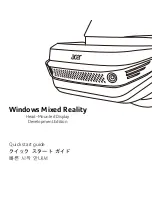Crystal Vision
Hardware installation
2 Hardware installation
Board configuration
Safire 3 main board top-side
Link Configuration
There are four user-settable links on the Safire 3. These are PL2-5, all other links should be left in
the position shown in the above picture. PL2-5 set whether the board’s GPI inputs are used as
GPIs or as an extra serial I/O port.
Link Towards front of board or Up
Towards the rear of board or Down
J1
Sync input unterminated.
Sync input terminated by 75 ohms
J9
Debug mode – forces board’s IP address
to be 10.0.0.201
Normal mode (factory set, do not alter)
PL2 GPI 1 Input = RS422 Rx+
GPI 1 Input = GPI 1
PL3 GPI 2 Input = RS422 Rx-
GPI 2 Input = GPI 2
PL4 GPI 3 Input = RS422 Tx+
GPI 3 Input = GPI 3
PL5 GPI 4 Input = RS422 Tx-
GPI 4 Input = GPI 4
Front Edge LEDs
PSU
HD
SD
On if power
supply OK
On if reference signal is
HD format
On if reference signal is
SD format
Safire 3 User Manual R1.3
8
24 March 2017