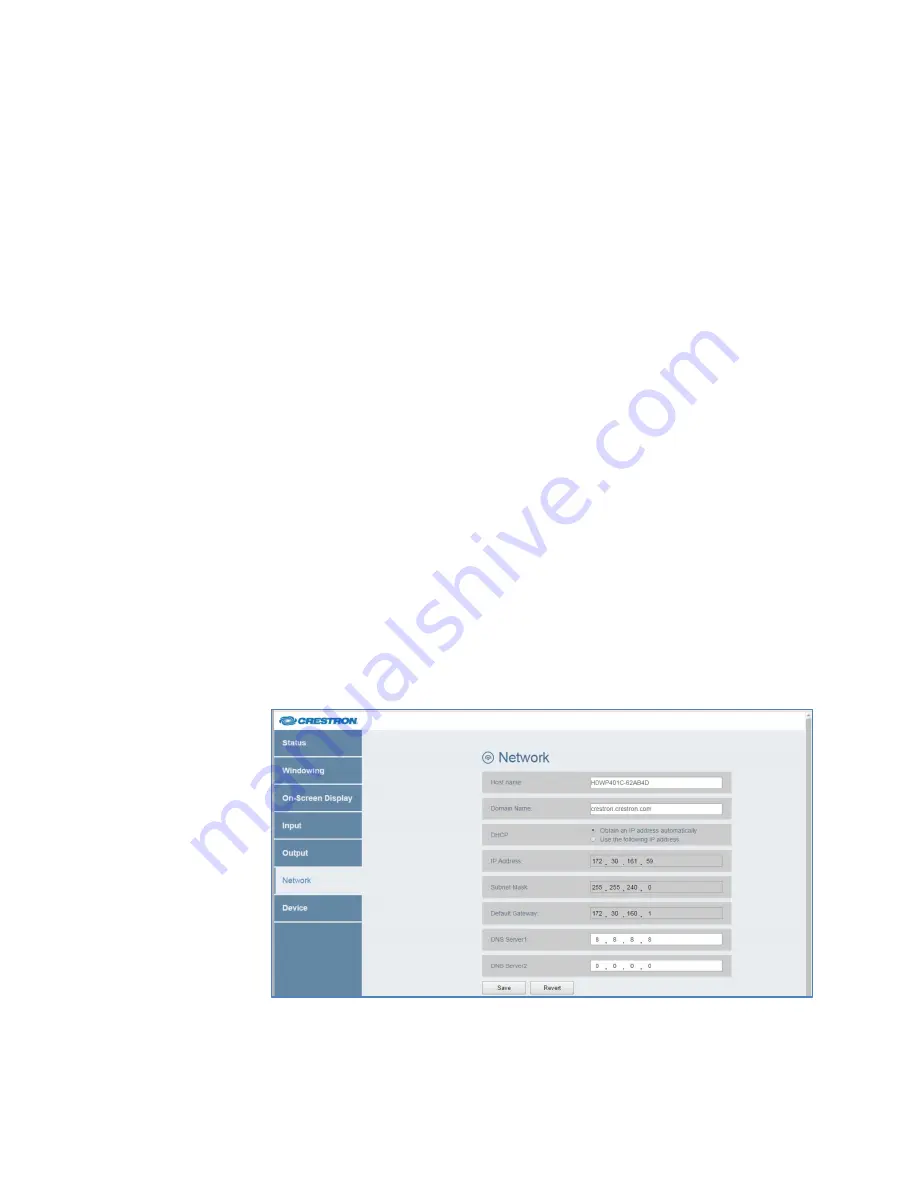
Supplemental Guide – DOC. 7901B
HD-WP-4K-401-C: 4K Multi-Window Video Processor
•
21
•
Select the Hex or Ascii radio button to specify the format of
the command. The default setting is Hex.
iii.
Click the Save button to save the power-on settings.
The HDMI Output and HDBT Output pages also display information about the connected
display and output signal:
•
The Connected Display section of the page displays the following:
o
Sink Detected: Specifies whether the output signal is detected by the
connected display (Yes or No)
o
Manufacturer: Specifies the name of the manufacturer of the connected
display
o
Name: Specifies the model name of the connected display
o
Serial Number: Specifies the serial number of the connected display
•
The Output Signal section of the page displays the following:
o
Transmitting: Specifies whether the output is transmitting a signal to the
connected display:
•
A green icon indicates that the output is transmitting a signal.
•
A gray icon indicates that the output is not transmitting a signal.
o
Resolution: Specifies the current resolution of the output
o
HDCP: Specifies the HDCP version (1.4 or 2.2) or inactive
Configuring Network Settings
To configure network settings, do the following:
1.
In the navigation bar, click Network. The Network page opens.
Network Page
Содержание HD-WP-4K-401-C
Страница 4: ......






























