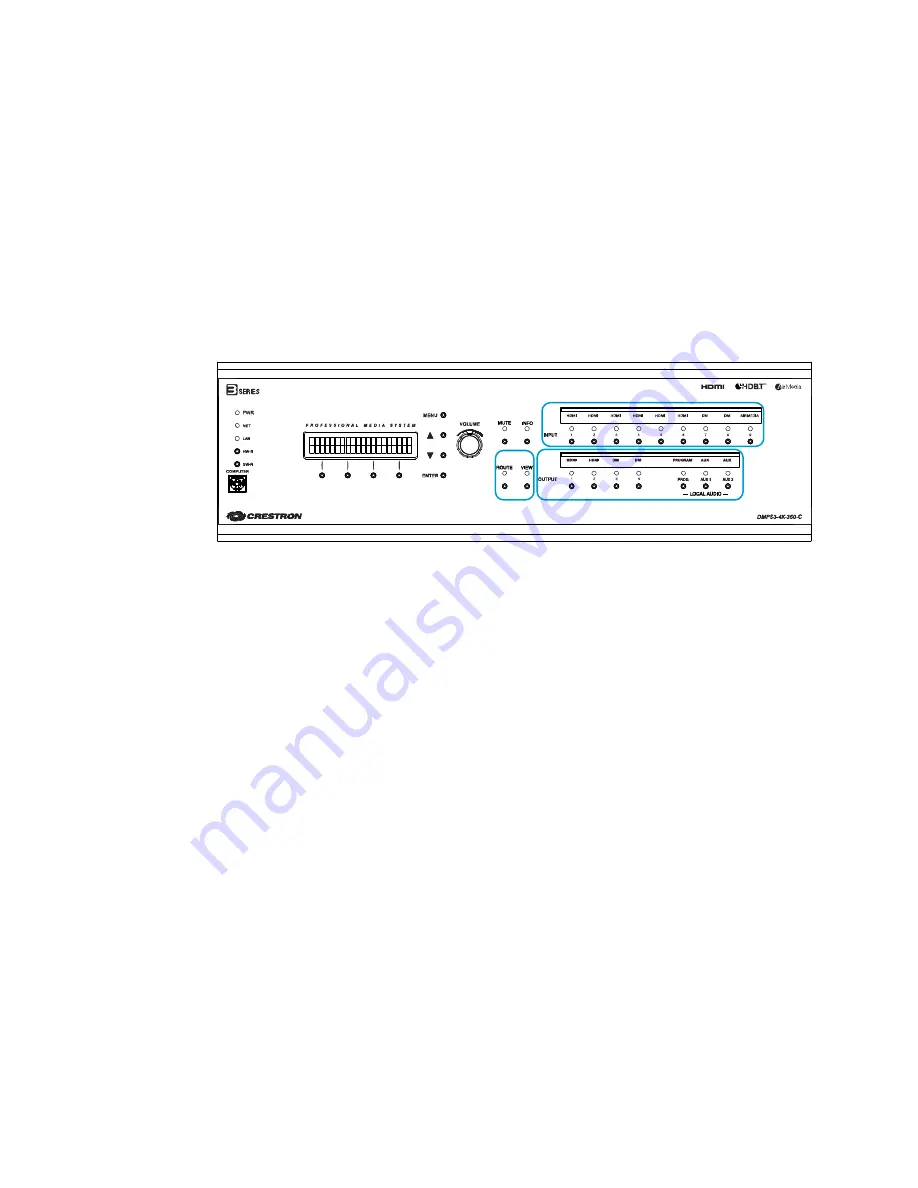
14
•
DMPS3-4K-200-C/300-C Series: 4K Presentation Systems
Supplemental Guide – DOC. 7849B
The OUTPUT push buttons consist of the following:
•
Two HDMI push buttons numbered 1 and 2
•
Two DM push buttons numbered 3 and 4
•
Three LOCAL AUDIO push buttons labeled PROG, AUX 1, and AUX 2
DMPS3-4K-350-C Routing Push Buttons
The DMPS3-4K-350-C provides a ROUTE push button, a VIEW push button, nine INPUT
push buttons, seven OUTPUT push buttons, and corresponding LEDs as shown in the
illustration below.
DMPS3-4K-350-C Routing Push Buttons and LEDs
The INPUT push buttons consist of the following:
•
Six HDMI push buttons numbered 1
–
6
•
Two DM push buttons numbered 7 and 8
•
One AIRMEDIA push button numbered 9
The OUTPUT push buttons consist of the following:
•
Two HDMI push buttons numbered 1 and 2
•
Two DM push buttons numbered 3 and 4
•
Three LOCAL AUDIO push buttons labeled PROG, AUX 1, and AUX 2
Routing an Input to Outputs
To route an input to one or more outputs using the routing push buttons, do the following:
1.
Press the ROUTE push button. The ROUTE LED and the OUTPUT LEDs of any
unrouted outputs light solid red.
2.
Press the INPUT push button that corresponds to the input to be routed.
The corresponding INPUT LED lights solid red to indicate that the input is selected,
and the OUTPUT LEDs of the unrouted outputs turn off.
3.
Press the desired OUTPUT push buttons. The OUTPUT LEDs of the selected
outputs flash red.
4.
Press ENTER to apply the route. The ROUTE and INPUT LEDs remain solid red,
and the OUTPUT LEDs of the selected outputs light solid red.
1
2
3
4
5
6
7
8
9
1
2
3
4
Содержание DMPS3-4K-250-C
Страница 4: ......



































